Introducing the GameGuru MAX Building Editor!
In addition to the many fixes and functional improvements to the core GameGuru MAX product, we have been working in parallel to create a much-needed tool for your game creations. The NEW Building Editor!
Now, as well as the variety of outdoor scenes you can now create large, multi-story buildings, complete with complex room layouts, working doors, windows, staircases and all with automatic placement of dynamic lighting.
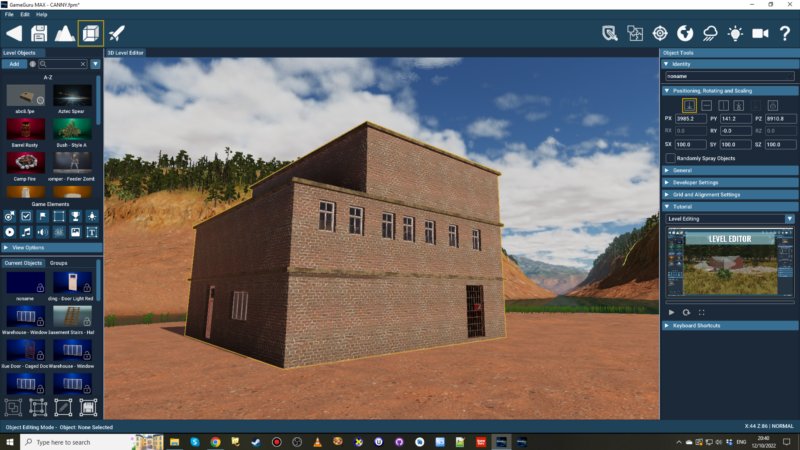
The tool is designed to be as easy to use as possible and you can create a building and have it in your game level in less than 60 seconds. With more time and craft you can create some very cool interior scenes for your next game ideas.

Here are some of the features the current version of the Building Editor supports:
- Quick drag out a box to create a room, then join several together for more complex layouts
- Edit rooms dynamically, re-sizing and moving them as your ideas are refined
- Hide and show the walls of each room to create L-shapes and other room designs
- Use stock or custom textures to paint the floors, walls and ceilings of your rooms
- Paint the outsides of your buildings to create the look you are after
- All buildings export directly into the Object Library of GameGuru MAX and are ready to use
- Each room can be flagged to auto-create a real dynamic light to trigger when in-game
We look forward to seeing what you create with this great new feature and hope to bring you more doors, windows and staircases, as well as more texture choices to expand the scope of your creative efforts.
We also encourage you to post your ideas for new features for this new tool in our issues board.
For those who have just joined our news section you can check out GameGuru MAX right now for FREE by visiting the Steam page and downloading the free trial version here.
