

The Game Creators Newsletter Issue 34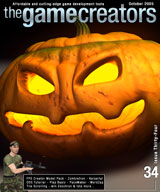
Happy Halloween readers, and welcome to a fang-tastic Issue 34 of The Ghoul Creators Newsletter. If you're a lover of shooting things, we've got a great issue for you this month. Not one, not two, but three great shoot-em-ups to play. Zombietron is one of them, featuring a kid, a small hand-cannon, and a whole army of blood-sucking undead to waste. Think Cannon Fodder, crossed with Robotron, and Friday the 13th. The other two games are more classic sci-fi based shoot-em-ups, both of which are a real blast. Back in the world of game developing we've got beta 3 of DBPro 5.9 released. There are details of our first FPS Creator Model Pack. An update to Play Basic. Two massive tutorials (one on ODE, yay!). A brain-numbingly simple competition to win a copy of Evochron Alliance, and plenty more. 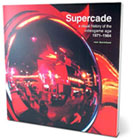
It would appear that people are actually reading my mini product recommendations each month! One Mr. Soapyfish even wrote to me asking if I could pimp a book. Seeing as I too owned a copy of said book, I knew perfectly well why he was getting so excited about it. Soapy explains: "It was my birthday yesterday and I was lucky enough to receive a book called Supercade. The book describes itself as a visual history of the videogame age 1971-1984. Going through those years, it charts games, technology, companies, computer and video games that were created in each particular year, and tells you about them. Perhaps the books best asset is the sheer number of pictures inside, there are OODLES (and boy, do I mean oodles). I can honestly say I've spent more time just flicking through looking at them than I have actually reading the thing." So, why is he excited about this book? ... "I think anyone interested in the remakes side of coding would be interested in this book. It provides simply shed loads of inspiration (I'm seriously considering a congo bongo remake, a game I wouldn't have known existed without this book)." There we have it readers, a book recommendation from a bongo-loving fishy coder. I have to agree with him totally however, the book is gorgeously created and now it's available in softback rather than the wallet-bustingly hardback, it is a much more attractive purchase. That's it for now. See you all next month in Issue 35, and if you've got something you'd like to share with the masses, you know what to do. ContentsFPS Creator Model Pack
The first FPS Creator Model Pack is finished and available for download. It injects a bunch of new 'Modern Day' style objects and characters into FPS Creator. Here are some of the items included: Room Segments
New Entities
 The pack is free to all of those who upgraded from FPS Creator EA to Version 1. To obtain your download all you need to do is login to your TGC account and visit your Order History. The Model Pack download will be listed in the "Action" column on the right. If you cannot see FPS Creator Upgrade listed in your Order History, then you have logged in with a *different* email account to that which you upgraded / ordered with. For Version 1 owners, and those who didn't previously have the EA version, you can buy the FPS Creator Model Pack 1 directly from our web site. It costs $19.99 - €16.99 - £11.99 Web Site: //www.thegamecreators.com/?m=view_product&id=2001 Order in time for ChristmasAs much as we hate to raise the subject of Christmas so early on, you absolutely must get your orders in early if you wish to have them shipped in time for that festive period. Boxed items are dispatched from the UK and can take up to 3 weeks to arrive in countries such as the US or Australia. This is especially true around Christmas when the mail service typically slows slightly due to increased volumes at that time of the year. So don't be left waiting! Web Site: //www.thegamecreators.com Win Evochron Alliance
In order to celebrate the release of this new space trading / combat game, we've got 3 copies of Evochron Alliance to give away to lucky readers. Evochron Alliance is already receiving warm praises in the popular gaming press, and features freeform 3D space combat and trading. You've been thrown into a massive universe of exploration, combat, and trading. Your skills in combat and loyalties with other pilots have earned you a prestigious reputation, and your ability to build ships for specific purposes is well known. But a new threat is about to interrupt this successful career.
Win Evochron AllianceIn order to win a copy of this fine game simply answer the following question: "What is the name of the enemy force attacking the Alliance?" Hint: you'll find the answer on the Evochron Alliance web site, along with a demo download of the game. Send your answer by email to: evocompo@thegamecreators.com and we'll pick 3 winners at random on November 21st. Web Site: http://starfighter.home.att.net/evochronalliance Zombietron 1 Cemetery Guy Although we had news of this game in time for the last issue, we simply didn't have space, and it is so more suitable to feature a game including ghosts, vampires, ghouls and werewolves on Halloween, don't you think?! :) In Cemetery Guy, you play the role of Lord Belial, a poor soul condemned to die a horrible death at the hands of endless waves of monsters by a malevolent deity. Why? Just for fun of course! But since youre going to die anyway... Let's bring some of them with you in the infernal planes! The flow of the game is simple. You fight waves of enemy until you die. Every 3 waves, you must fight against a Boss. As you kill Monsters and obtain Unholy Tomes, you gain experience points needed to go up levels. At each new level, you are rewarded by a various amount of Promotion Points. Those points can be used to raise your five characteristics, your weapons or to obtain armour. But as you gain levels, so do your enemies. 
The game is very similar in style to the classic arcade game Robotron, but with a good dose of Cannon Fodder thrown in. You move Lord Belial around with the WASD keys and move his gun targets / marker with the mouse. The left button unleashes a quick burst of gun fire (or hammer smashing, or shotgun rounds, etc) and you must do your best to survive as wave after elaborate hideous wave of monsters attack. The game includes 5 different weapons between levels 1 and 10. When a weapon reaches level 5, it becomes a more powerful version of the same type of weapon. There are also many items to help you survive just that little bit longer, such as health pick-ups and ammo. You will face endless hordes of monsters. There are different types of zombie of course; but also Vampires, Ghouls, Werewolves, killer Clowns and many others. The real fun however starts with bosses. Not only are they incredibly tougher than other enemies but they can also have special abilities like the ability to spawn monsters or to vomit acid on you (charming aye?!) If you enjoy the demo version then why not purchase the full game for only $15? Details of both are on the web site. Web Site: http://www.kryptkoderz.com Retro Remakes Competition 2005 The Retro Remakes site has announced their 2005 programming competition. Although only open to UK entrants the prizes are good, with a job at Blitz Games, an X-Box 360, a Sony PSP and a Nintendo DS all up for grabs! The timescale is tight though, only one month. But the game doesn't have to be a remake this time around, infact it can be pretty much anything. This is a slight diversion away from the type of competitions Retro Remakes have run in the past, but we can see why they picked this route given the awesome prizes on offer. Check out the page below for the rules, deadlines, etc. Web Site: http://www.retroremakes.com/comp2005/ PaceMaker
PaceMaker is a 3D Skeletal Animation Tool. It features a physics based IK tool and real-time recording system to help you create realistic motion capture quality animation, with very little effort. The latest version (1.2.6) supports DirectX animated mesh export and AutoKeying. Some of the features:
A trial version is available and the full package is only £19.50 Web Site: http://www.goddysey.com/pacemaker.htm DBPro Tutorial - Getting Physical by Steve Vink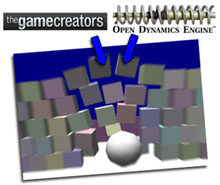
I remember my Physics lessons quite vividly. When my teacher got irate, he slammed a three foot long ruler on the desk; and if he slammed it hard enough, it broke. Simple physics in action. Unfortunately, he never explained the mathematics behind the breaking point of the many rulers he destroyed. Physics is very complex. It's difficult calculating what will happen to one object when it falls onto a surface, and I wouldn't dare venture into the complexities of multiple objects cascading around an environment. Fortunately, the introduction of the ODE physics library in upgrade 5.9 allows us to create realistic physics without the headache of performing the mathematics. This tutorial introduces the basics of the engine and how to use it. But before we apply it, it's useful to understand exactly where it fits in the overall scheme of things. ODE, like most physics engines, it just a concept. It's a big box of mathematics, with no visual way of showing the user exactly what is happening inside. The Game Creators have integrated the engine into Dark Basic Professional in a way that allows the physics engine to "look" at your application, build it's virtual environment, and ultimately apply the results of it's complex transformations back into the application. In effect, it's like another player in your game, moving the pieces around without any intervention from you. Bearing this in mind, let's look at the different approach that is needed to add physics to a game. The Absolute Basics ode start ode set world gravity 0,-20,0 ode set world step 0.05 ode set world erp (0.2)*2.5 ode set world cfm (10^-5)*2.5 Likewise, we must remember to end ODE, or "destroy" the ODE World: ode end The third important element in running a world including physics, is to update the physics world each time you SYNC your game: ode update Your First Object make object box 1,10,10,10 ode create dynamic box 1 Here, we have made a box in Dark Basic Professional, and then commanded ODE to do the same. We are maintaining 2 worlds, and this is the first big difference in coding a physics-enabled environment. This is actually much easier than it might sound. The second command here is asking ODE to make a box for us. It will interrogate our primitive box for dimensions, position and rotation. It will also calculate it's mass for us based on it's size. As you can see, we are getting a great deal of work out of the engine for very little input. Object Types Collision Physics in Action Click here to view the source code As you can see in this small example, you don't need to make too much more effort to reap staggering results. Friction ode set contact fdir1 1, 20 This ominous looking command is very straight forward, at least as far as we are concerned. Behind the scenes, it's a hard working parameter but to us it really doesn't matter. All we need to know is that it represents the directional force of the friction, and has a value between 0 (no friction) and 180 degrees (absolute friction). In practise you will find that values between 0 and 20 represent most everyday items. It is quite literally a case of experimenting to deduce which value is correct for your objects. Here is our code again, with just 5 additional lines to add friction to our objects. Click here to view the source code Now our objects quickly come to a rest, apart from our sphere which quite rightly rolls across the floor. The Story so far Movement How to use the Sample Physics Application Until next time, Happy Coding! Download the tutorial + resources: DBPro_Tutorial_ODE1.zip (134 KB) Filter Fade Competition WinnersLast months DBPro tutorial included a competition to design a striking transition mask. We provided 2 prizes; FPS Creator, and a DBPro add-on pack of the winners choice. The winner can choose which of these they want, and the runner up takes the other. There were almost 50 entries, every single one of them worthy of a mention. Many people realised that stunning results can be created by using filters in graphics packages. Complex wipes, spirals and random chaos all look very impressive. The first prize is going to a design that goes that little bit further. My first thought was of the intro sequence to many a spy movie over the years. Joe Cooning is the author of the following mask, and first prize winner. The combination of the gun remaining until the last moments, combined with the screen being eaten away from top to bottom in a ghoulish manner is inspiring. The second prize is awarded to Ric, for the following mask. At first glance it looks quite simple, but when you run it, you realise just how complex and hypnotic it really is. Congratulations to all who took part! Will the two winners please contact TGC to claim their prize. Download the winning transitions: DBPro_FilterWinners (490 KB) Play Basic 1.089 Released
Originally PB v1.089 was meant to just be a quick update that addressed some holes from the previous release. But as always, those quickies have a nasty habit of turning into month long melodramas! The end result has been that this release not only includes the various intended tweaks, but there's a bunch of new features also. Like the Music command set, DLL binding, Searchable Help system and more. Searchable HelpSince setting out to build PB, one thing we understood was the importance of the built in Help System. We not only wanted too document everything about PB (all 920 and growing pages of it), but present that information in a non intrusive and integrated way, right from the IDE. So users could edit code and browse help at their leisure. While we were fairly happy with the previous help system, there was just something fundamentally missing, It wasn't searchable. So among other navigational and print option improvements found in this update, Empty has managed to include a fast live search facility directly into the IDE. Which is a huge functionality improvement for every new or old user! Music CommandsWhile the sound command set has been in for ages now, for one reason or another, the Music commands had slipped down the priority list. So we figured that since V1.089 is the last release prior to the major internal over halls of PB1.09 (see bellow). We'd better get them in now. The Music command set allows you to stream various music formats an real time. The command set works the same way as the sound commands. You simply load your track (which initializes streaming) from there you can play, loop, fade at will. The benefit of streaming music, over loading the entire sound file into memory, is just that, it's far more efficient memory wise. One nice feature PB users are discovering is that Sound & Music have a master volume control. The control allows you fade everything in/out at will. Too easy! DLL bindingWhile no doubt a more advanced feature. DLL binding allows users to declare dll functions to the PB compiler throughout their source code. Once declared, you can use these external dll functions just like any user defined function in your program. While DLL support has been PB for some time now (and is still included). Binding is far more elegant and faster solution. Example: linkDll "user32.dll" HideMouse(State) alias "ShowCursor" EndLinkDll Do Cls 0 Print "Press Mouse Buttons to hide/show mouse" if MouseButton()=1 then HideMouse Off if MouseButton()=2 then HideMouse On Sync loop Lastest User DemosHere's a sample of what some PB users have been up to this month. SuDoKu (Puzzle)Bunny Adventure (Awesome Sloped Platformer) Play Basic GUI What's coming in PlayBasic V1.09 and beyond?The next update really focuses upon the raw speed and programming power of the core PlayBasic language. Ironically it's been more than 18 months since we've focused our efforts on the compiler, rather than just the command set (adding new commands). While we have a number of features to be implemented, too many in fact for one update, so the work is being broken down across two (at least) updates. Feature wise PB1.09 will address various short comings of User define types, starting with implementing arrays into types through to making various improvements to the containers arrays exist within. Our aim, is to achieve maximum data flexibility and data manipulation speed for PB programmers. Also, User defined functions will also be receiving some spit polish. With the addition optional parameters, function Over Loading and perhaps some handy scoping features. Beyond update V1.09 we'll be working towards vastly improving PBs modularity and introducing some (slime line) Object Orientated features. Play Basic is on sale now for $34.95 (€26.99, £18.99) Web Site: //www.thegamecreators.com FPS Creator NewsFPS Creator has been out for little over a month, yet we've seen a massive surge of interest from keen game makers, and the industry alike. Bill Rehbock, the worldwide Director of Developer Relations at NVIDIA had this to say: "FPS Creator allows the easiest creation of full-featured 3D games that Ive ever seen. It allows game creators to quickly have playable worlds up and running successfully." He isn't the only one getting into the FPSC vibe, as we've also received a 2 page feature special in this months issue of Future Publishings Edge magazine. As FPS Creator hits US retail in time for the festive period we are confident that the userbase will only expand and innovate. Here are some of this months FPSC news items: 
FPS Creator Model Pack 1 ReadyAs featured elsewhere this issue we've got the first FPS Creator Model Pack ready for release. Featuring a brand new set of "Modern Day" styled entities and characters it will lend your games a more current feel. There are SWAT soldiers, SAS, Specialists, rocky caverns, a toilet and my personal favourite - a set of gibs! Download details will be sent to all FPS Creator customers shortly. The pack will also retail for $19.99. Alternative Explosion Sound SetsFor reasons best known to the release-crush gremlins, a set of projectile weapon sounds were included on the FPSC CD, but not actually installed into the correct directory. The bazooka, LAW, Glaive and Millsno 36 weapons all have brand spanking new explosion effects, just sitting in the wrong directory so are currently un-heard. Read this forum thread to find out where to copy the files so you can benefit from the composers hard work! FPSC Menu Maker 1.2With this program you can adjust the menus for the FPSC game in a visual mode. Add, move, change the sizes, color and textures without touching any line of code! You will see the generated script and its changes in real time, and can make necessary changes. Features include: Adding new HUD objects, edit the HUD objects with the WYSIWYG interface, Change objects with one click, change the draw order, hide/show objects, grid mode and more. Get it from: http://www.accode.com FPI Maker 0.5FPI Maker is an editor for creating FPI scripts for FPS Creator. It features a built-in list of all the FPI keywords, so you don't need to keep the PDF file open all the time. The user interface is clean and modern, with tabbed views and the usual toolbar options. A download and screen shot can be found in this forum thread. FPS Pack 2.0 AvailableFPSPack is a single EXE creator which will pack your entire FPS Creator Game into a single EXE file with 50% - 70% compression! It features options such as splash screens, skin support (with over 50 included skins), password protection and more. Download the trial from: http://www.rastaworld.com FPS Creator Super PackThis pack is a collection of 3 released packages of models for FPS Creator. They include the Railroad pack (railroad, train and station related objects), a Road Pack (48 road / ground related objects), and a Forest Pack (32 seasonal tree objects). Screen shots and details from: http://www.accode.com/fpsc.htm Please note that The Game Creators do not support, or endorse, any product sold via 3rd party web sites. We present this information here for your own use only. FPS Creator is available today priced $49.99 / €43.46 / £29.99 Web Site: //www.thegamecreators.com/?m=view_product&id=2001 Kaisertal Our second great game this month is the vertically scrolling shoot-em-up Kaisertal. Despite having a name like a Goth Metal band, the game is utterly sublime to play! It is in full 3D and take its inspiration from the likes of Salamander, Aleste, Gradius, Parodius, R-Type, Xevious and plenty more. 
Even though it isn't even yet finished, it still features 20 different enemies, an end-boss, very addictive coin collection, weapon upgrades and an on-line ranking system. The final game should feature 6 levels, shields, 2 player co-op and a level editor. Whether those features make it in or not we don't know, but even as it stands today it's a fun game, so to just see it expanded over more levels would be a dream. Each enemy you kill drops one (or more) coins, which are sucked away to the bottom of the screen quickly. This is very similar to the "bubble credits" that appeared in Xenon 2 Megablast. The difference here is that you cannot (yet) spend them in an in-game shop, but rather they count towards your on-line ranking. The more coins you collect, the higher your score. I found myself playing the game over and over just to get onto this high-score table (after which I was promptly wiped off by some other smug git of a player.. damn!). It's a nice touch and for this type of game, works really well. The game needs a quite decent PC, although the recommended P4 3.0GHz is a little overkill, as it'll work fine on something around the 2GHz mark. It's a quick free download, good fun and addictive. Well worth trying and checking back for future updates (apparently a new release is imminent!) Web Site: http://www.kaisertal.com DarkBASIC Professional Upgrade 5.9 Beta 3We have release beta 3 of DarkBASIC Professional Upgrade 5.9. This is a public beta release, so anyone is welcome to download and test the Upgrade out. The feedback provided will go into making the final release a more stable and feature-packed one. Significant changes and inclusions with 5.9 are: We now bundle the complete ODE Physics Library for use. We also include the C++ source code to the ODE DBPro DLL, so you can modify / amend the actual DLL if you wish. Both ODE and our DLL are Open Source. We have also released the latest header files for the DBO file format, and the latest GlobStruct. Finally Upgrade 5.9 includes the full source code to the FPS Creator Game Engine. So if you want to edit or tweak the FPSC games, here is your chance. There are other numerous fixes and changes within several DBPro DLLs, along with new commands including "calculate object bounds". You can download the beta from our forum. The final release will follow shortly, after which work on Upgrade 6.0 will commence. Download: http://forum.thegamecreators.com/?m=forum_view&t=62679&b=15 DBPro Beginners - 2D Side Scrolling Game Engine, Part 1For all beginner DarkBASIC Professional programmers, Mike S is back with the first part of a new series of tutorials that will cover developing a complete 2D side scrolling game. In this part you will learn how to create the scrolling engine used to display the tiled background of your game. By the end of it you'll have a basic 2D map editor working that can span many screens in size. Next issue will see the tile engine put to use, as you'll start making some media for your game, scrolling backgrounds, collisions and even a hero for your game. The zip file includes the DBPro code and the entire tutorial in Microsoft Word format. Download Part 1: DBPro_2DScroller_Part1.zip (115 KB) WordZap is Free
One of our esteemed forum moderators (Jeku) has released two of his games WordTrix and WordZap for free. But you have to hurry, because after November 2nd they will return to their $10 Shareware status! If you enjoy word games then you will enjoy these. You start out with a 10 x 10 board of different letters. Using your left mouse button, click letters one at a time to form a word. Note that you can only select letters next to each other in any of the four directions. You can, if you wish, select a letter that's been selected already for that word. Web Site: http://www.automatongames.com/wordzap/ Alpha Beam
Wow, it must be my lucky month! As a big shoot-em-up fan it's always nice to see new DarkBASIC created takes on the genre, and Alpha Beam by Alex Riva is the latest. It is a side-scrolling blaster and while it looks 2D, everything is in fact 3D, including the lovely huge explosions, the weapon fire and the ships. You have four main weapon groups: Guns, Beams, Flames and Ring. Ring fire reminded me of R-Type and was great fun! Each weapon type can be powered-up four times. You can also add to this side / angle and backward facing gun turrets too! So after you've been playing a while, assuming you didn't get killed, you will have built-up quite some arsenal of weaponry. When row after row of enemy ship bear down on you, things start to get really hectic and the entire screen is alive with a wash of colourful explosion and debris. It almost reminded me of the classic DBPro game Mono, it was so psychedlic. Gameplay is solid and good fun. It never lets up, the difficulty is set just right and it all gets very frantic in later levels. Some of the enemies cannot be killed, which I found out at the cost of a life, so there are some sections where you simply have to dodge everything rather than actually shoot it (the asteroid storm, or the belt of wall-like segments for example). Enemies range from swarms of little ships, to massive screen-fillers, but they all explode with a satisfying plasma blast and shockwave effect. While the graphics may not give Nintendo any sleepless nights, they are perfectly well formed and fit together. More importantly is the gameplay, which Alpha Beam has in spades. Well worth checking out. Considering the game is free you'd be mad not to try it. Web Site: http://www.maskedbear.com From the ForumsOur forums received a small (but significant) update this month. The file attachment system was completely changed. You now have the option of using our Java based file uploader. Not only is it faster, but you get an upload progress bar AND it will keep the upload even if your message contains an error. On the old system if the message had an error you'd have to re-upload the attachment all over again, but not any longer. The old file attachment method is still included for those that don't have Java installed, but if you do, it's a much slicker system. In other news this month we have dropped the General Talk board from our forum. Well not dropped, more-so renamed and re-issued with a set of new posting rules. Effectively we've outlawed all talks considered political, racial or religious. Should help keep the flame ratio down, ready the sticky for details. Finally we'd just like to say farewell to one of our moderators: IanT (aka Mouse!) who is giving up mod duties to work on his studying (yeah.. right ;). We'd also like to say hello to a new mod, John Youren, developer of Omega Basic. Anyway, on with this months hot threads:
Pacman Turbo
Newton Physics Wrapper v1.32b
First Contact Alpha v1
Dungeon Master Remake
LLRGT has gone Nuts
Lands of Lore Remake
The TGC Q&A IRC Session You can find our forums at: http://forum.thegamecreators.com 120-Liner - Plasma by Jukuma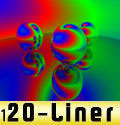
Plasma is a classic old-skool demo effect, and this is Jukuma's DBPro version. The lovely all-in-one code includes plasma mapped onto reflective spheres and a midi soundtrack with no external files. Ok, so it's not quite 20 lines like the challenge should be, but I thought it was too nice to leave out, so well done! Jukuma you have won any of the DB Pro expansion packs, just email us to claim your prize. Download the 120-Line code from: http://forum.thegamecreators.com/?m=forum_view&t=61950&b=6 This months winner
Each month we award one lucky subscriber a free copy of DarkBASIC Professional. The winner this month is: spark3d@?????.com OutroShare your product / project news with over 12,000 active game developers |
||