
Editorial - March 2009

When I taught myself to program from magazines with code-listings, things were much easier. You switched on the computer - in my case a Dragon 32 - and you were in programming mode. Running existing applications was done from the same command line; you simply used the CLOAD command. Today, learning to program typically involves extensive knowledge of operating systems, hardware, compiler directives et al. DarkBASIC Professional removes a great deal of the pre-requisite knowledge requirements, but the nature of 3D programming still involves a certain number of barriers.
I recently discovered Small Basic, and in doing so have found a much simplified route to getting the basics under control. Now, my son can learn like I learnt all those years ago, in a simple interface with the minimum of options, and just the bare bones of the programming language. It has a few more frills, such as intellisense, but it is a great way to break down the barriers. I would encourage anyone looking to enter the world of games programming with no prior programming knowledge to take this path. The skills you will learn in just a few hours will accelerate your progress in DarkBASIC Professional or Dark GDK tenfold.
For those of you already further along your coding journey, we have news this month of the first Community Competition. This will give you a chance to throw your skills around in a competitive arena. Also in this month's edition we have news of CloudWright, Green-Ear and iBlow, TGC's first toe in the water of iPhone applications. There is of course the regular updates on the stable of development products, and a look at some third party offerings too.
Until next time,

contents
(1) iBlow (2) CloudWright (3) Green-Ear (4) Competition (5) DarkBASIC Pro (6) FPSC News (7) TGC Store (8) DarkGDK (9) Tip Of The Month (10) Videos (11) From the Forums (12) PlayBasic (13) Winner (14) Outro
iBlow, the application that lets you blow realistic bubbles on your iPhone

 The Game Creators have released iBlow, the new application that lets you blow realistic bubbles on your iPhone. iBlow is quite simply a fun application to entertain your friends and family with - or just to show off your iPhone and demonstrate the great things it can do.
The Game Creators have released iBlow, the new application that lets you blow realistic bubbles on your iPhone. iBlow is quite simply a fun application to entertain your friends and family with - or just to show off your iPhone and demonstrate the great things it can do. Using the microphone, touch-sensitivity and orientation-sensing functionality, iBlow is a simple yet immersive experience. Bubbles react on the screen as the users would expect them to react in the air, right up to the point where they pop them and start again. Personalise the experience with colourful, dissipating smoke and vibrant icons to pass on a message or a sentiment in a bubble. A greater degree of personalisation is also possible with the ability to use your own photos and images as bubble presents.
iBlow is introduced at a low price point, to appeal to the large, established market of iPhone users. "We envisage lots of iPhone owners exploring the creative side of the technology with fun products like iBlow" says Rick Vanner, Financial Director of The Game Creators.
![]() iBlow is available to purchase now in the Apple App Store. At a purchase price of $0.99 USD or £0.59 GBP, it's an affordable way to impress friends and family. Visit the product page for full details, video and links to the iTunes Store.
iBlow is available to purchase now in the Apple App Store. At a purchase price of $0.99 USD or £0.59 GBP, it's an affordable way to impress friends and family. Visit the product page for full details, video and links to the iTunes Store.
CloudWright -Reach for the Skies

CloudWright is a technology for creating stunningly realistic sky images for games and media. CloudWright uses the physics of light to create high-dynamic range, 360-degree panoramic skies. Save as cubemaps, sky gradients or individual images. Its many features include:
 Physically correct time-of-day sky coloring
Physically correct time-of-day sky coloring - 3D volumetric clouds
- Anisotropic haze and fog
- Cumulus, stratus and cumulonimbus cloud coverage
- Interactive rendering
- HDRI
- Cloud rendering to .hdr images, .jpeg, transparent .tga and .dds cubemaps
- Combined or separate sky gradient rendering to .jpeg, .hdr and .tga
- Real time interactive previews
- XML and binary files compatible with the Simul Weather SDK
An export option is included that will output an X model along with textures. The exported files can be loaded directly into FPS Creator and DarkBASIC Professional.
![]() CloudWright is available to buy now from The Game Creators. Full product details and ordering facilities can be found on the website.
CloudWright is available to buy now from The Game Creators. Full product details and ordering facilities can be found on the website.
Green-Ear Voice features for DarkBASIC Professional

Ayalogic has partnered up with The Game Creators to integrate Green-Ear communication tools into Dark Basic Professional. Ayalogic and The Game Creators are proud to announce that the DBPro integrated Software Development Kit is free to download. The developer can then purchase voice slots in the volumes that suit their game, for a one-off fee lasting the duration of the title.
The new partnership allows game developers to easily add voice and text chat, voice morphing, private channels and more into their games. In addition to the easily and freely attainable SDK, Green-Ear's voice network eliminates expensive scalability issues and costly server rentals. "The Green-Ear technology is a great fit for us. It fills a need in our development community for affordable, high quality in-game communication tools." said Lee Bamber, The Game Creator's CEO.
Ayalogic will showcase the extensive voice capabilities of Green-Ear technology, March 25-27 at the Game Developer Conference in San Francisco, CA. According to Mike Rojas, Ayalogic CEO, "We're really excited about this partnership. The Game Creators team has continually provided accessible tools to develop PC games, simplifying game development. We developed Green-Ear in a way that greatly simplifies adding voice to your game. And if you have DB Pro, it's even easier. There's no need to rent servers or buy bandwidth, just plug it in and go."
Features
The Green-Ear SDK allows developers to easily integrate communication features into their DarkBASIC Professional based game. Including:
- Voice Chat: Ability to start and stop audio stream and to connect and disconnect from various chat rooms.
- Text Chat: Allow players to send messages using only text in group or private channels.
- Voice Morphing: Players can morph their voice into several presets and adjust tone and pitch to their liking. Great feature for special effects or privacy concerns.
- Voice Fonts: Changing players voices entirely through text-to-speech. Users pick from male and female voices to mask their identity completely.
- Friends Lists: Provides notifications of friends' status in game or in channel, allows for messaging friends live or leave a message if they are away.
- Messaging: Users can leave messages on the server for a later date to be picked up at will by another party.
- Group and Private Channels: Frees players to communicate with all current players or those of your choosing, break off for a strategy session and rejoin to talk smack.
- Server Access: Green-Ear maintains and hosts the server, allowing developers to take the burden off their end user. Developers decide how much or how little access to the network their online community will need. Then, pay a one-time fee for groups of simultaneous players and get access for that number for the life of the title - no expirations, no scaling issues, no rental fees.
- Voice Slots: These are the groups of reserved slots on the network, estimate your online community and grow as needed.
- No Expiration: SDK's are available in Indie and Commercial licenses. Indie licenses stay with the developer for life, no expiration, no limitations. Commercial licenses are transferable within the corporation of purchase and have no expiration. Voice Slots are available in Packs of 25, 50, 100 and 500 and are good for the life of the title.
![]() Green-Ear is available now for download from the product page. You can also find out more about the simple integration process and how to register on the Green-Ear developers site.
Green-Ear is available now for download from the product page. You can also find out more about the simple integration process and how to register on the Green-Ear developers site.
Community Competition
Many, many people have been asking, and now it's finally here - the first Community Competition. This is your chance to shine in what is designed to allow you to be creative, be free, and experience the thrill of competing against the community. The theme is Mini-Game. Your goal is to make, by the 10th of April 2009, the best mini-game you can. It can be any theme, any design. The only stipulation is that it has to be less than 30Mb in size.
 For the purposes of this competition, a mini-game is defined as a short game based on any theme. Classic examples include Rock-Paper-Scissors, card games such as Snap!, Pigeon Shooting, Memory games, Cart Racing, and Kangaroo Boxing. The definition isn't strict, but it must be under 30Mb in size, and above all it must be fun!
For the purposes of this competition, a mini-game is defined as a short game based on any theme. Classic examples include Rock-Paper-Scissors, card games such as Snap!, Pigeon Shooting, Memory games, Cart Racing, and Kangaroo Boxing. The definition isn't strict, but it must be under 30Mb in size, and above all it must be fun!
Prizes for all
That's right, every entrant submitting a completed game that fits the criteria will win something!
- Every entrant wins 250 Store Points, to be spent in the TGC Store.
- In round one, ten games will be picked from the entries and be awarded another 500 Store points.
- Round two will see the field reduced to just 5 games, each of which will be awarded another 1,000 Store points!
- Finally, the top three will be chosen and will receive the main prizes.
What can the finalists expect to win, over and above the store points already collected along the way?
- Third place will be awarded 1,000 more Store points and a $30 TGC Voucher to spend anywhere on the site.
- Second place will be awarded 2,000 more Store points and a $50 TGC Voucher.
- First Place will be awarded 4,000 more Store points and a $100 TGC Voucher.
![]() There is plenty of incentive to get started and be creative. The next step you need to take is to head to the forum thread with the full details of the competition, including rules and instructions for entering and uploading your game.
There is plenty of incentive to get started and be creative. The next step you need to take is to head to the forum thread with the full details of the competition, including rules and instructions for entering and uploading your game.
![]() To discuss the competition, ask questions and share ideas, progress and experiences, there is a further forum thread to do just this.
To discuss the competition, ask questions and share ideas, progress and experiences, there is a further forum thread to do just this.
DarkBASIC Professional News
With the release of Upgrade 7.2, support was added for the free version of GreenEAR SDK which allows DBP users to create voice-chat features in  their application with a new level of ease and flexibility. A little known secret of this technology is that you can also use it to communicate text based messages amongst all players logged in, which essentially provides you with the building blocks to create a massive multiplayer experience. We are very keen to see what users create with this technology, and if you produce something really cool let us know so we can tell the world about it in a future newsletter.
their application with a new level of ease and flexibility. A little known secret of this technology is that you can also use it to communicate text based messages amongst all players logged in, which essentially provides you with the building blocks to create a massive multiplayer experience. We are very keen to see what users create with this technology, and if you produce something really cool let us know so we can tell the world about it in a future newsletter.
Another small change in U72 was the addition of parameters to the HTTP commands to allow non-secure communication as well as HTTPS communication. Some users are starting to create their own FPS Creator gamelist servers, and these additions allow the old FPS Creator source code to use a non-secure HTTP server.
Upgrade 7.3
We have already started work on U73 with some additions to the SNIPPETS folder, some extra parameters here and there and a rather special announcement. From U73 onwards, the Cloth & Particles Module will be completely free and included with the update as part of the installation. Once installed, all cloth and particle module command syntax will highlight and you will be able to compile them without activating the module. We will not be including the examples as they weigh in at 19MB, but they will be freely available from your Order History if you have purchased Dark Basic Professional directly from us. Watch out for a U73 BETA thread soon as there are sufficient changes underway that justify some public testing before we make U73 official.
Cloth & Particles
For those of you that have not seen or heard about this pack, here's a quick run-down. The 3D Cloth & Particles Expansion Pack provides  a set of commands for creating emitters, effectors, colliders and cloth. Using these new commands it's possible to create all kinds of particle and cloth effects within a 3D scene.
a set of commands for creating emitters, effectors, colliders and cloth. Using these new commands it's possible to create all kinds of particle and cloth effects within a 3D scene.
- Emitters are used to emit particles. After creating an emitter its properties can be set. These include the rate of particles being emitted per second, the explosion rate of particles, velocity, mass, size, life and colour.
- By creating an effector object and binding it to an emitter you can then affect the particles. For example you could make a wind effector and set its direction. By doing this you could blow particles in a specific direction. Or how about applying a gravity effector to particles to force them downwards. Maybe even create a vortex effector, which creates a tornado type of motion. Many other effector types are available including chaos, damping, drag, flock, force, point and more.
- Collider objects are used to control collision. There are several types of collider objects available to use; box, disc, plane, sphere and square. All relevant properties of collider objects can be set including the bounciness, friction and more
The cloth commands included in the expansion pack can be applied in a whole variety of uses. Imagine a flag on the top of a huge tower blowing fiercely in the wind amidst a raging battle, or a dark and creepy mansion house where the only sounds are the drapes flapping back and forth against the walls.
Tree Party Updates
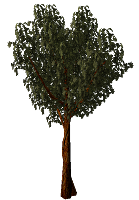 Tree Party, featured in last month's newsletter, has undergone a number of updates. This is mainly due to the in-depth discussions between forum members who see the great potential, and the author of the product. It is now at version 1.12, with various bug fixes and ensuring that all of the intended real-time features - including scaling, positioning and rotation - are fully enabled. The download now includes DarkGDK source for developers with a preference to this option.
Tree Party, featured in last month's newsletter, has undergone a number of updates. This is mainly due to the in-depth discussions between forum members who see the great potential, and the author of the product. It is now at version 1.12, with various bug fixes and ensuring that all of the intended real-time features - including scaling, positioning and rotation - are fully enabled. The download now includes DarkGDK source for developers with a preference to this option.
![]() You can view the full details, and purchase Tree Party from the product page. Here, you will also find a new demonstration download to sample the capabilities and features.
You can view the full details, and purchase Tree Party from the product page. Here, you will also find a new demonstration download to sample the capabilities and features.
Enhanced Animations Update
 An update has been released for Enhanced Animation, taking the product to version 1.6. It includes better model support, a number of bug fixes, and some additional speed optimisations. Owners of the plug-in can download this update from their order history now.
An update has been released for Enhanced Animation, taking the product to version 1.6. It includes better model support, a number of bug fixes, and some additional speed optimisations. Owners of the plug-in can download this update from their order history now.
Product Overview
Take control of your objects. With over 70 additional commands, Enhanced Animation offers many features that will help bring your 3D models to life.
Enhanced Animation gives you the ability to apply multiple animations to your object at the same time! So, instead of having separate animations for the following scenarios:
Stand, Walk, Run, Jump, Stand and shoot, Walk and shoot, Run and shoot, Jump and shoot, etc...
You can apply the movement animation to your model's lower body while applying a single shoot animation to the model's upper body! This will significantly reduce the amount of animations that you have to generate!
![]() For complete details and to purchase this great plug-in, head over to the Enhanced Animation pages and take a more in-depth look at what it has to offer. You'll find the complete command set detailed alongside the demonstration program download.
For complete details and to purchase this great plug-in, head over to the Enhanced Animation pages and take a more in-depth look at what it has to offer. You'll find the complete command set detailed alongside the demonstration program download.
Game Based Learning
![]() This year The Game Creators will be attending The Game Based Learning Conference. Spanning two days starting on 19 March 2009, The Game Based Learning Conference is the only event of its kind currently in existence that deals with all aspects of games in learning.
This year The Game Creators will be attending The Game Based Learning Conference. Spanning two days starting on 19 March 2009, The Game Based Learning Conference is the only event of its kind currently in existence that deals with all aspects of games in learning.
The huge surge of interest amongst education professionals, game companies, learners, employers, parents, public sector agencies and technology providers over the last 5 years has been demonstrated by the overwhelming success of the gaming strands in the Handheld Learning Conference. The focus is the impact that commercial off-the-shelf video games, "serious" games, virtual worlds and social networks are having on new learning and teaching practice in and out of formal education environments.
You will find Rick Vanner and Lee Bamber at the conference. They will be spreading awareness of game-makng solutions in an educational environment, and just as importantly finding out what is needed by educators, directly from the educators themselves.
![]() For full details and to register your attendance at the event in The Brewery, London, visit the conference website.
For full details and to register your attendance at the event in The Brewery, London, visit the conference website.
News from the World of FPS Creator

For those currently enjoying the FPS Creator community forums, you will know pretty much everything from the last 30 days. We have been putting out BETA updates like they're going out of fashion and both X9 and X10 have seen improvements as a direct result of community feedback.
Model Pack Compatibility
The most significant work has been in the X10 camp, where the challenge of bringing all current model packs into compatibility has been met with success on many levels. We also found time to make other corrections and fixes that have been lingering in X10 for some time which makes the V109 update a much anticipated release.
At the time of writing, we are just putting the finishing touches to Model Pack 22 and 23 compatibility, and making good any odd little issues before the official release. All things being equal, the next step in the land of X10 is to integrate the Game Creator Store so you can get access to nearly 2000 more items for your game making antics. Work on X9 continues through the V115 BETA which has been started to help resolve the last remaining save game issues.
FPSC X9, X10 and Migration
The major issue for the community is whether to support the continued work on the X9 and X10 updates separately, or draw a clear line under them and begin the migration development. Some argue for continuation of fixes and additions to the separate updates whilst others are happy with the current versions and now want to see development start on the 'best of both worlds' migration version. We still have work to do on the updates and will continue to poll community opinion until we have a majority vote on the subject. We trust that community lead development is a great approach for FPS Creator and we look forward to your decision.
Model Pack 23
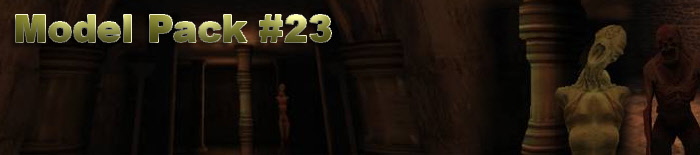
The Dungeon Construction pack provides you with everything you need to make an atmospheric game in a variety of styles, in a dungeon styled setting including horror games, medieval games and so forth. The pack contains a high quality selection of segment pieces including archways and ornate architectural pieces. It also includes props including columns, pillars and chests. Ten animated characters are supplied each with their own specialised attack and voiceover parts including an introduction voiceover and full attack sounds.
To put the final gloss to your atmospheric dungeon setting, we also provide you with 10 music tracks, and 25 voiceover ad lib parts to add voice effects to the dungeon environment.
- Doorway, ceiling, room and wall segment variations
- 10 creepy characters to scare the living daylights out of you!
- 12 props including pillars, chests and tables
- 10 music tracks to add ambience and atmosphere into your game
- 25 voiceover parts
![]() The Model Pack 23 web page contains full details, two more videos showing the pack in action and a tutorial video on using the pack in your game.
The Model Pack 23 web page contains full details, two more videos showing the pack in action and a tutorial video on using the pack in your game.
Game Creation Society
 If ever you wanted inspiration to further your game creation goals, you cannot get better than to check out GameCreation.org which hosts something called the 'Game Creation Society'. They are a dedicated team of game designers who produce a wide variety of games for the sheer fun of it. With well over fifty games under their belt, they must be taking their fun very seriously!
If ever you wanted inspiration to further your game creation goals, you cannot get better than to check out GameCreation.org which hosts something called the 'Game Creation Society'. They are a dedicated team of game designers who produce a wide variety of games for the sheer fun of it. With well over fifty games under their belt, they must be taking their fun very seriously!
FPSC Toolbox
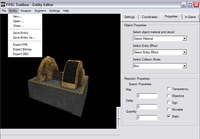 FPSC Toolbox - by Seqoia Games - is a program that allows you to create virtually anything for FPS Creator. Whether it's an Entity, Weapon, or Segment, FPSC Toolbox can do it all! With only a few clicks, your project is exported directly into the FPS Creator file structure, and is ready to be dynamically placed in your game world. FPSC Toolbox is essentially E.C.S. Professional, S.C.S. Professional, and W.C.S. professional all in one very appealing package. FPSC Toolbox is perfect for those new to FPS Creator and want to start creating, or the advanced user that wants to save a great deal of time!
FPSC Toolbox - by Seqoia Games - is a program that allows you to create virtually anything for FPS Creator. Whether it's an Entity, Weapon, or Segment, FPSC Toolbox can do it all! With only a few clicks, your project is exported directly into the FPS Creator file structure, and is ready to be dynamically placed in your game world. FPSC Toolbox is essentially E.C.S. Professional, S.C.S. Professional, and W.C.S. professional all in one very appealing package. FPSC Toolbox is perfect for those new to FPS Creator and want to start creating, or the advanced user that wants to save a great deal of time!
![]() You can purchase FPSC Toolbox directly from the Seqoia Games website. You will also find a handful of free models and other useful downloads.
You can purchase FPSC Toolbox directly from the Seqoia Games website. You will also find a handful of free models and other useful downloads.
The Game Creator Store - New Additions

Did you know that The Game Creator Store includes not just FPSC Entities and segments, but also music, sky boxes, applicatons, models and photos? ![]() Each month the Game Creator Store grows as our approved artists upload their latest offerings. Start up your store (through FPS Creator or the standalone version) to see these and many more.
Each month the Game Creator Store grows as our approved artists upload their latest offerings. Start up your store (through FPS Creator or the standalone version) to see these and many more.
Free Skybox Selection
Fifteen new, free skyboxes have been added to the store. These are available for immediate download and include:
Natural : Night, Plain, Puffy Clouds, Rainforest and Sunset.
Scifi : Dusty, Mars, Neodark, Space and Warpfield.
WWII : City, Gasbomb, Hills, Warland and Water.
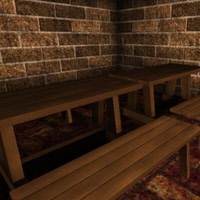 Tavern Table
Tavern Table
The tavern bench is one of three complementary props by artist Big Viking. As well as furnishing your bar area with tables, there are benches and old barrels to match. The dark wood texturing suits cellar taverns and medieval scenes.
 Old Minivan
Old Minivan
Most of us would agree that old items always blend well with the majority of environments. Rusting vehicles certainly add to the authenticity of a war-torn scene, or old junkyard. This is one of three such vehicles in this collection.
 Miscalculation
Miscalculation
The Game Creator Store includes a collection of background music tracks to enhance your game ambience. Miscalculation has an urban, hard-hitting beat and would suit a modern or factory/warehouse setting. Of course, you may find other great combinations of music and settings.
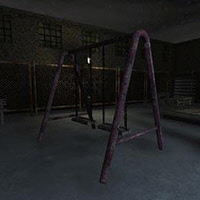 Playground Swings
Playground Swings
There's something eerie about an abandoned playground. These swings look like they have been stood a long time, and are part of a series of other playground items including a slide, see-saw, and roundabout.
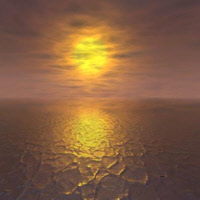 Skybox - Sunset
Skybox - Sunset
As detailed above, this is one of fifteen free skyboxes. Tailor the overall ambience of your game with a wide ranging selection of skies to complement the mood of the scene.
All of the above models are available to purchase and download through the inbuilt Game Creator Store in FPS Creator, and also using the standalone store for other game-making tools.
DarkGDK News

Jegas Game Classes Library
 The Jegas Game Classes Library v3.0 is a collection of integrated C++ object oriented classes that can assist you in making 2D and 3D games. Its designed to work with Microsoft Visual Studio 2008 Free / Enterprise Editions, DarkGDK, and optionally Dark Physics and the freely available Sparky's Collision DLL.
The Jegas Game Classes Library v3.0 is a collection of integrated C++ object oriented classes that can assist you in making 2D and 3D games. Its designed to work with Microsoft Visual Studio 2008 Free / Enterprise Editions, DarkGDK, and optionally Dark Physics and the freely available Sparky's Collision DLL.
For anyone familiar with DarkGDK, you'll appreciate the power you already have in conjunction with C++. The Jegas Game Classes library adds an additional set of features to harness the power of both of these components. Examples include:
- Template based dynamic array class
- Timers that can be polled to see if the specified time has elapsed
- Bitmap font classes
- Class wrappers for DarkGDK bitmap entities, sounds, sprites, terrain and more
![]() You can view the full details in the forum announcement. Visit the Jegas website to purchase the library, or get it free through TrialPay.
You can view the full details in the forum announcement. Visit the Jegas website to purchase the library, or get it free through TrialPay.
Lee's Tip of the Month - The Sky's The Limit

Do you underestimate the importance of at least 50% of your renderable display? How much thought do you give to your skies when creating your first or third person game? Well I would like to show you the choices available, and ensure that the valuable real-estate hovering above the horizon is treated with the best possible care.
If you are an FPS Creator user, you may be familiar with the term skybox and the fact you can change your sky to anything from Marshy Moor to Space Station with a few clicks of your mouse. Well you can have the same choices as a programmer too!
![]() When sky matters there is no better place to get your choice of backdrop from the huge library of graphics available from the SkyMATTER collection at //www.thegamecreators.com/?m=view_product&id=2135. A blatant plug I know, but with over 200 sky texturesets to choose from, it is also a true statement. To show you how easy it is, I will go through the steps to adding fantastic skies to a DarkBASIC Professional program.
When sky matters there is no better place to get your choice of backdrop from the huge library of graphics available from the SkyMATTER collection at //www.thegamecreators.com/?m=view_product&id=2135. A blatant plug I know, but with over 200 sky texturesets to choose from, it is also a true statement. To show you how easy it is, I will go through the steps to adding fantastic skies to a DarkBASIC Professional program.
1. Firstly I buy and download SkyMATTER Pack 1, then unzip it to a location to be remembered for later.
2. Open Dark Basic Professional, create a new project, and enter the following code:
sync on : sync rate 60
autocam off : hide mouse
for p=1 to 6
make object plain p,100,100
if p=1 then p$="neg_x.bmp" : x=-50 : y=0 : z=0 : rx=0 : ry=90 : rz=0
if p=2 then p$="neg_y.bmp" : x=0 : y=-50 : z=0 : rx=90 : ry=0 : rz=180
if p=3 then p$="neg_z.bmp" : x=0 : y=0 : z=-50 : rx=0 : ry=0 : rz=0
if p=4 then p$="pos_x.bmp" : x=50 : y=0 : z=0 : rx=0 : ry=-90 : rz=0
if p=5 then p$="pos_y.bmp" : x=0 : y=50 : z=0 : rx=90 : ry=270 : rz=0
if p=6 then p$="pos_z.bmp" : x=0 : y=0 : z=50 : rx=0 : ry=180 : rz=0
load image p$,p : set object light p,0
texture object p,p : set object texture p,2,0
position object p,x,y,z : rotate object p,rx,ry,rz
next p
do
rotate camera camera angle x()+mousemovey(),camera angle y()+mousemovex(),0
sync
loop
3. Now navigate to the SkyMATTER folder and copy the contents of "natural 1\set 1" to the DBO project folder you created (by default it is C:\Program Files\The Game Creators\Dark Basic Professional\Projects\YourProjectTitle)
4. Run your DBPro project and hey presto, use the mouse to view your new sky!
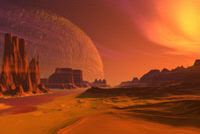 So that was simple enough, but maybe you want more? Maybe loading in someone else's sky is not sufficient and you want to use your very own creations? Maybe you don't want a huge code loop and six objects for a simple skybox? Well now you can manage all of these things thanks to this second blatant plug. The Game Creators have just released a new tool called CloudWright which can dynamically generate an infinite range of skies and drop them right into your DBP project for truly instant skies.
So that was simple enough, but maybe you want more? Maybe loading in someone else's sky is not sufficient and you want to use your very own creations? Maybe you don't want a huge code loop and six objects for a simple skybox? Well now you can manage all of these things thanks to this second blatant plug. The Game Creators have just released a new tool called CloudWright which can dynamically generate an infinite range of skies and drop them right into your DBP project for truly instant skies.
1. Open Dark Basic Professional, create a new project, and enter the following code:
sync on : sync rate 60
autocam off : hide mouse
load object "cloudcube.x",1
set object light 1,0
set object texture 1,2,0
do
rotate camera camera angle x()+mousemovey(),camera angle y()+mousemovex(),0
sync
loop
![]() 2. Grab a copy of CloudWright, install and run it. We could play with the settings but for now lets say we want to use the default sky. Click the browse tab to the right of the 'DBPro Media Directory' in the Export tab and select the DBP project folder you created in step one. Then click Export To DarkBASIC.
2. Grab a copy of CloudWright, install and run it. We could play with the settings but for now lets say we want to use the default sky. Click the browse tab to the right of the 'DBPro Media Directory' in the Export tab and select the DBP project folder you created in step one. Then click Export To DarkBASIC.
3. Run your DBP project and now you can see your own sky in even fewer lines of code!
So now we have seen skies from a dedicated collection and also generated specifically for your game, but what about real-time or procedural sky? Modern games use advanced shader techniques to create the impression of a moving, dynamic sky and rest assured The Game Creators are already working to bring you a real-time solution in the near future. Until that day comes, if ever you needed to populate over 50% of your game scene with great visuals, you won't go far wrong with SkyMATTER and CloudWright.
![]() You can download the code and media for this tip, and try it for yourself. The download includes the sample sourcecode, skybox model and textures.
You can download the code and media for this tip, and try it for yourself. The download includes the sample sourcecode, skybox model and textures.
Video Gallery

iBlow for the Apple iPhone
iBlow in action - this video demonstrates the application in use. Blowing bubbles, customising and colouring, popping and personalising, it's all shown in this presentation.
Last Life.
Created by a team of game design students, Last Life is the result of just 2 months design, development and production. The results are great, and the forum thread (linked in the From the Forums section) explains how it was achieved.
From the Forums
Bond1, Valued Member
![]() Last month we introduced our first Valued Member, Green Gandalf. We can now follow in the same manner and present Bond1 as another Valued Member, as chosen by the moderators of our forums. Bond1 has stood out through his fantastic models for FPS Creator, and the attention to detail including innovative custom scripts. Congratulations on your new title!
Last month we introduced our first Valued Member, Green Gandalf. We can now follow in the same manner and present Bond1 as another Valued Member, as chosen by the moderators of our forums. Bond1 has stood out through his fantastic models for FPS Creator, and the attention to detail including innovative custom scripts. Congratulations on your new title!
Last Life
So you’re the last of your species alive on the planet. But wait... You're a plant. That's the game intro, but this thread delves into the process behind creating a complete game, from inception through to end via a whole barrage of obstacles.
PhysX Vehicle Setup program
HowDo is working on a vehicle configuration tool for Dark Physics. Vehicle management is great in the PhysX-based solution, but setting it up can be complex, especially when done purely in code. Hopefully this will develop into a fully-fledged solution.
.
Lets all help Green Gandalf...
...get a new PC. Green Gandalf is renowned on the forums for being a great help, a wizard with Shaders, and owning a computer that should have been placed in a museum a long time ago. Here is the community effort to help him rectify this atrocity.
Scariest Thing You Played...
...and why. The Game Design board is a great place to research ideas and concepts, and get other developers to contribute to the design process. This thread dedicates the discussion to what makes games scary, and provides some useful feedback.
.
PlayBasic Monthly News Round-up

by Kevin Picone
Last month, we spent January sweltering through successive heat waves, and then February brought this region's worst bushfire tragedy. While the fires occurred in the northern part of our state, you'll forgive me for not being as focused on programming as I'd originally intended. However, the work continues on the PlayBasic family with the next upgrade expected any day now.
PlayBasic V1.64i - Introducing Play Fonts
Previously I was working on a complete font rendering replacement library/engine, creatively entitled PlayFonts. The new library encapsulates a whole new level of bitmap font rendering functionality, from not only supporting dynamic colouring and various Anti-aliasing methods, but also including features such as real time decompression which give it a smaller memory footprint and ultimately faster rendering. Performance-wise, I was just hoping to beat Windows native fonts; we've beaten this in most cases. It's not always quicker, but when it is, there's no comparison.
While the bulk of the new font system was completed a few weeks ago, it seemed best to hold off a release, as there were a few loose ends that had to be attended to first. This included how camera & worlds captured text for scene rendering, and some changes to support the new font/text rendering. So while there, I of course took the opportunity to rip the guts out of the old capture code and stream line it the best way I could.
Deciding to update the capturing has helped improve PlayBasic further, as a number of small bugs have been discovered, which may never have been found otherwise. I replaced much of library with a PBFX friendlier codebase. As such, there's also been some handy speed improvements made during the capture and camera rendering (from the scene). It's possibly not enough to be really noticeable across the board. If you're wondering why, it's because the scene buffer usually doesn't have enough material in it to really benefit from faster capturing routines. For example, if you capture 50 sprites into the scene, and the capture routines are say 20 cycles faster, then that's only 1000 cycle saving. It sounds like a lot, but when modern CPUs process billions of cycles per second, it's not going to be world changing. The saving is really only noticeable when you capture 1000's of items, when you get a few extra FPS back. But quicker is nonetheless quicker.
After completing the integration of the font system, there was really only one area left that could use some attention...
The Map Engine.
Older versions of the PlayBasic map engine only support two types of Map graphics: Video & FX. However, what I've always wanted to do is add AFX support to it. This wasn't practical due to block drawing routines which only support drawing to surfaces with the same pixel format. However, as you should know, that since 1.64h this limitation is now a thing of the past, and the graphics engine can now convert between pixel formats on the fly. This is very often with very minimal impact. Sometimes, it can even be quicker.
AFX image formats in PlayBasic are effectively a 32-bit surface with Alpha channel. These surfaces are 32-bit regardless of the display surface format. So this means that in order to import AFX graphics into a map, we have to load an Image specifically as AFX formatted. Once loaded, we import it into the map using the MakeMapGFX function, for the time being at least. What this does is detect the image format you're importing and automatically build an AFX version of the block buffer. Once imported, it's business as usual.
 What this gives us is the ability to have map layers that support Anti-aliased edges and real time colouring. While there's some performance cost involved, it's really fairly marginal and easily offset if used sparingly. The following picture takes the opposite tact of overuse of it, so we've used various full screen layers tinted alpha pixels. Overkill, in other words.
What this gives us is the ability to have map layers that support Anti-aliased edges and real time colouring. While there's some performance cost involved, it's really fairly marginal and easily offset if used sparingly. The following picture takes the opposite tact of overuse of it, so we've used various full screen layers tinted alpha pixels. Overkill, in other words.
Availability
So when will the V1.64I update be available? That's a good question, especially as the scope of the release has been expanded somewhat since last month. But we are Beta testing a nearly complete edition currently. So depending on how that goes, it'll probably land later this week, fingers crossed.
The Free PlayBasic Initiative
What's the Free PlayBasic Initiative all about? It's simply a way for us to reward those who are willing to participate and share their PlayBasic knowledge / skills with the community, to enrich the community in some way. As a programmer for the better part of 27 years, I've been an active contributor on various platforms and languages throughout that time. What I've found is that such contributions don't go unnoticed and have led to various incentives from software & hardware freebies through job offers. In the case of PlayBasic, we'll be giving out free copies of the retail version to people who show they're committed to PlayBasic community and PlayBasic development.
Primarily the initiative is to encourage users of the PlayBasic Learning Edition to make a bigger contribution to the PlayBasic community. This contribution could be to write a Game, submit Source Codes / Tutorial Set / Media Packs or other. To see how you can help out, make sure you check out the FAQ
http://www.underwaredesign.com/forums/index.php?topic=2883.0
Over And Out.
Well that's it for the PlayBasic round-up this month, catch ya next time - Kevin.
This month's Winner
Each month we pluck one lucky subscriber from the newsletter mailing list and award them a free copy of DarkBASIC Professional. The email address of this month's winner is: g**chine**@hotmail.com We have emailed the lucky winner, congratulations!
Outro
Share your news with over 20,000 active games developers!
If you have something you'd like featured in a future issue then please get in touch and include as much information as possible (including where applicable: screen shots, URLs and zip files).
Issue 75 deadline - March 26th 2009.
A quote to Inspire: Imagination allows us to escape the predictable. It enables us to reply to the common wisdom that we cannot soar by saying, "Just watch!"
Bill Bradley

 Physically correct time-of-day sky coloring
Physically correct time-of-day sky coloring 
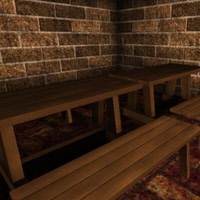 Tavern Table
Tavern Table Old Minivan
Old Minivan Miscalculation
Miscalculation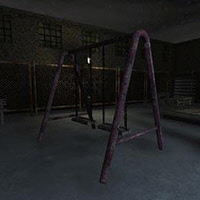 Playground Swings
Playground Swings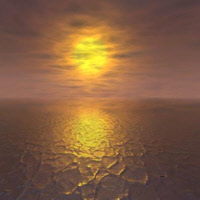 Skybox - Sunset
Skybox - Sunset