
editorial / june 2007
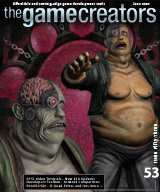
If, like me, you are in awe of the detail in the model on the front cover, then you need to know that he will soon be hitting the shelves as part of FPSC X10. He's a little behind schedule, but for all the best reasons as you will read in the X10 update later. Alongside this article, you'll also find competition winners, new competition announcements, the new Toolbox section, news on an inordinate number of new FPSC video tutorials, and a lot more besides.
Thinking outside the Box
All too often, the fire is stoked around the issue of newcomers (and more established members) seeking the Holy Grail of bedroom coders - The MMORPG. For the majority of us, the idea of carrying out single-handedly what a team of 30 or more programmers take 3 years to complete soon passes. The more astute take the next step of thinking outside the box, and turning a pleasurable hobby into a money-making venture.
For some, this involves feeding a tool-hungry horde of coders with the applications they need to pursue their dreams. For others, like myself, there are a multitude of ways to succeed in financing their pastimes. This month, I share with you a couple of the ways I make my hobby pay for itself. Firstly, and the reason why I do this, is making games to raise money for charities. Local establishments are crying out for anything that helps them make ends meet, so think about what you can make that generates cash, and gives you a platform to show off your skills.
Secondly, I was fortunate enough to win a state-of-the-art video camera this month. The competition was about viral videos, but using DarkBASIC Professional and Dark Voices, I beat off the competition to get the first prize, worth around £400 GBP ($800 USD).
The final point on this issue is left to Lee Bamber. Check out his Tip of the Month to find out where he believes the market is headed.
Until next time,

contents
(1) FPSC X10 (2) Backoffice (3) DBPro (4) TYTT 2 (5) Toolbox (6) Book Compo (7) FPSC News (8) FPSC Tutorials (9) Lee's Tip of the Month (10) IBModeler (11) Odyssey-Creators (12) DBPro Fundamentals (13) PlayBasic (14) From the Forums (15) Outro (16) Winner
FPS Creator X10 Update

The details of this article are also available as a video presentation by Rick Vanner:
http://www.youtube.com/watch?v=FRmxlJHCRlA
FPSC X10 was at the final stages of the beta, and the final polish was being applied to the the product, when we collectively sat back and asked ourselves whether this was the best result we could attain. The answer was no, and so we set to work making sure that when we release X10 we would be pleased with every part of it. Quality is what makes a good thing great, and we want X10 to be great.
Improved Intelligence
The foremost issue we felt was the AI system. The current FPI script system allows for much creativity, and has resulted in some great customisations (as seen in the forums and in many games). However, it doesn't pull all the punches we would like when it comes to character behaviour. We decided that we need something infinitely more powerful to make FPSC characters come alive and fully immerse the player in top gameplay.
 To this end, we have decided to move forward our plans to integrate DarkAI, albeit at the cost of the original release date. After a week of prototyping the new behaviour system, we can see that the decision was the right one. Our prototype has enemies, allies and neutral characters fighting for survival around the test level, dealing effortlessly with stairs, ramps and other entities. The advanced path finding technology buried inside DarkAI means that enemies can see you on a distant platform, and figure out how to get to you, or even decide to shoot you if their range is sufficient. Allies can be rallied and join the player in fighting the common foe, and the player can command his new team to follow, break formation and attack, or hold their position to provide cover fire. Neutrals are caught in the middle, and will attempt to fulfill their behaviour until the fighting gets too intense, then duck or flee for their lives.
To this end, we have decided to move forward our plans to integrate DarkAI, albeit at the cost of the original release date. After a week of prototyping the new behaviour system, we can see that the decision was the right one. Our prototype has enemies, allies and neutral characters fighting for survival around the test level, dealing effortlessly with stairs, ramps and other entities. The advanced path finding technology buried inside DarkAI means that enemies can see you on a distant platform, and figure out how to get to you, or even decide to shoot you if their range is sufficient. Allies can be rallied and join the player in fighting the common foe, and the player can command his new team to follow, break formation and attack, or hold their position to provide cover fire. Neutrals are caught in the middle, and will attempt to fulfill their behaviour until the fighting gets too intense, then duck or flee for their lives.
New settings have been added to all characters allowing behaviours to be changed based on events. These include character spawning, player-sight, damage to health and also being triggered by another event in the game. To make the gameplay even more fun, you will soon be able to place safe markers within the level to indicate good places for the characters to hide and shoot from. Gun towers, sandbags and stacked crates can now form part of the battle field, offering great level design opportunities. The new AI system has really transformed the feel of every level, and with the inclusion of smarter enemies, and new allies to fight alongside you, you're in for a real treat!
Characters with Character
 Another aspect of the X10 enhancements has been the characters themselves. We have taken the bull by the horns and really embraced the challenge of bringing big game graphics to the FPSC library. We have two characters in the pipeline that are nothing short of stunning, and the ease at which DirectX 10 provides the power means we can give these characters everything we want:
Another aspect of the X10 enhancements has been the characters themselves. We have taken the bull by the horns and really embraced the challenge of bringing big game graphics to the FPSC library. We have two characters in the pipeline that are nothing short of stunning, and the ease at which DirectX 10 provides the power means we can give these characters everything we want:
- Astounding high quality textures
- Refined skinning design
- Built-in specular mapping for slimy and shiny surfaces
- Illumination mapping for emissive glows from body armour and glowing eyes
- High resolution normal mapping making the character look like it's composed of a million polygons!
- Massively populated levels using the native GPU instancing and texture arrays.
We have also added texture arrays to regular entities as well. For a selected number of X10 enhanced entities, we have provided the ability to add a barrel or crate into the scene as many times as you want, and upon running the level the entities will randomly choose between one of five variations of texture. Five different texture variations on 50 crates is considerably better looking than 50 crates which all share the same texture, and gives the scene a lived-in, more convincing look.
We are greatly encouraged by the recent release of mid-range DirectX 10 graphics cards into the market, which means X10 will be able to run on even more systems. Keep watching the announcements in the forums and press for the latest screenshots and videos!
TGC Backoffice
As part of a venture to make support of your products more efficient and informative, we asked you to think up some questions and answers to the most common problems. In return, 4 winners have been picked to receive a $20 USD voucher to be used on any TGC purchase. Picked at random - two entrants who supplied questions and two who supplied answers - they are:
- KeithC
- Seppuku Arts
- JerBil
- PowerSoft
Thank you for all the questions and answers which will be collated and catalogued, and congratulations to the winners, please contact us to claim your prizes.
Congratulations...
to one of the TGC team members, who celebrates a milestone this month. For some it's a hurdle, but my dealings with this member tells me it will be a day of conviviality. Click here to reveal more.
Convention Update

During the convention this coming October, there may be a chance for attendees to take the spotlight and demonstrate their wares. So if you're working on something interesting, have something worth sharing, or can bring something to the mix that we need, then get in touch.
The ongoing discussions can be found on the forum here, and the booking form can also be downloaded here. If you're thinking about attending, but haven't booked yet, now is the time to make your arrangements. Transport fares are much more affordable when booked in advance, and some options get booked up way ahead of time.
DarkBASIC Professional Round-up
 Classic Language, Classic Game
Classic Language, Classic Game
Alessandro Riva has been busy producing the sequel to the well-received TPS-Speed game, namely G-Speed. It concentrates on taking the original concept to a higher level by improving gameplay, graphics and AI. It also adds a new track to the already comprehensive collection.
 If you've played Wipeout, you'll get to grips with this offering very quickly. You race in a hovering vehicle - one of eight designs - across 10 tracks. Not all racers and tracks are immediately available, some have to be earned. As well as pure speed, you have various weapons and power-ups at your disposal too, and if that's not enough, you can also customise your vehicle once you've earned the credits to do so.
If you've played Wipeout, you'll get to grips with this offering very quickly. You race in a hovering vehicle - one of eight designs - across 10 tracks. Not all racers and tracks are immediately available, some have to be earned. As well as pure speed, you have various weapons and power-ups at your disposal too, and if that's not enough, you can also customise your vehicle once you've earned the credits to do so.
Alessandro has created G-Speed in DarkBASIC Classic, and is available now as freeware. More details and the download can be found at http://www.maskedbear.com/gspeed.html
 Seeking New Markets
Seeking New Markets
Syed Jafar S Mahmood is striving to fill a gap in the market. Looking at the screenshots of what appears to be a standard space-based game, it's not immediately obvious what that market would be. Being based in Bangladesh, Eternity Game-HOUSE is a small team creating PC-based entertainment in the local area. They aim to create what will be only the second game to come from the region. But it will also be the first game available in the Bengali language, says Jafar.
Based on the Space Strategy Genre, Impact Horizon is centred around Bangladesh in the future, and the fight to save the human race from alien invasion. The game, which will also be available in English, will reach out to the 230 million Bengali-speaking people of the world. Eternity Game-HOUSE plan to release new game packs every six months for it's user base.
 Enhanced Animation 1.3
Enhanced Animation 1.3
Enhanced Animation has been updated to version 1.3 in order to ensure the product performs as well as it's developer would expect.
There has been a fix applied to the EnAn_oacCreateClone command, which did not function correctly after the 1.2 update.
You can now re-assign limb numbers. This allows you to apply a different limb's animation data to your object's limbs:
- EnAn_oacSetLimbReference oacID, Limb
- RefLimb RefLimb = EnAn_oacGetLimbReference( oacID, Limb )
It is now possible to save and reload OAC files, retaining your object setups. Tests show that the load method greatly improves the speed of the Enhanced Animation process:
- EnAn_oacSave oacID, Filename$
- oacID = EnAn_oacLoad( Filename$, ObjNo)
You can download the update from your order history, or purchase the product from the site - //www.thegamecreators.com/?m=view_product&id=2077
Synergy Editor progresses
Digital Zenith Ltd have updated the beta version of Synergy Editor to include the following new features:
- RGB colour picker, Keystate tool and media name insertion
- Options dialog
- Intellisense
- Tooltip command help
Although not complete, Synergy Editor is perhaps the fastest and lightest editor currently available for DarkBasic Professional. Written in pure C++, it is light on system resources, and remains responsive at all times. For more information check out the Synergy Editor thread http://forum.thegamecreators.com/?m=forum_view&t=105348&b=29&p=0. Digital Zenith Ltd currently has a team of 5 testing and providing input on its design. If you enjoy using Synergy Editor then you can join this team, and get access to early builds and join in development discussions.
"An effective and fun way to improve your typing skills"
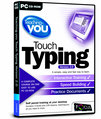 That's the verdict on Teach Yourself Touch Typing 2 from the review team at Micromart magazine. It featured this month, with a highly favourable write-up. The summary states:
That's the verdict on Teach Yourself Touch Typing 2 from the review team at Micromart magazine. It featured this month, with a highly favourable write-up. The summary states:
"As an all-round package, this is a great little program that is just as good for those who can't type to save their lives, as it is an exercise program for advanced typists to keep their skills sharp."
Aside from being another popular title developed by The Game Creators, you'll know from the article last month that a number of DB Pro users had the chance to have their games included in the product. The feedback on these was equally flattering:
"The side games are far more than just a lark too. While they're entertaining (we especially liked the footy game), each game really does get you more and more used to the keyboard, and before you know it, you'll be typing with the best of them."
Teach Yourself Touch Typing Version 2 is available now from Focus Multimedia.
Developer's Toolbox

Most developers have an arsenal of tools at their disposal, and that is exactly what this section is dedicated to showcasing. Some are free, some are not; nevertheless, we all find them indispensable. If you have something you rely on, and would like to share its existence with the readers, email me and it might find its way into a future issue.
WinMerge File Utility
This is the Swiss Army Knife of file-comparison tools. On one level, it allows you to compare two versions of a file, and visually analyse the differences. This is perfect for tracking changes in your source code, and finding any newly introduced bugs.
 At the next level, you can merge one file with another. If you've inadvertently updated an archived version, or two people have worked on the same file, it can very intelligently work out which section goes where, and combine the two in one click.
At the next level, you can merge one file with another. If you've inadvertently updated an archived version, or two people have worked on the same file, it can very intelligently work out which section goes where, and combine the two in one click.
Finally, this is my preferred tool for inspecting output files, such as save-files. The screenshot shows this scenario, comparing an input XML file, with the output file. It indicates the lines that are mismatched, effectively highlighting bugs in the save routine.
WinMerge is open-source freeware, and can be downloaded from http://www.winmerge.com
Tools from the Archive
Take a look back over previous issues and you will find a host of previously showcased utilities. Here are just a few of the more recent ones to get you started.
Code editors - In issue 51 we highlighted some of the more robust alternative editors.
Gui Studio - A User Interface editor, designed specifically for DarkBASC Professional users.
MKPA - Multiple Key Press Article. The definitive guide to making sure your customers can play your game!
Ingenious Prototyping Imagery
 So you have an idea, and in your mind you can see every last detail. Unfortunately, you can't convey the idea in all of its glory without a ridiculously large amount of time spent making prototype graphics that will no doubt be replaced at a later stage. The other option is to show the internal workings with the use of boxes in varying shades of grey.
So you have an idea, and in your mind you can see every last detail. Unfortunately, you can't convey the idea in all of its glory without a ridiculously large amount of time spent making prototype graphics that will no doubt be replaced at a later stage. The other option is to show the internal workings with the use of boxes in varying shades of grey.
A rather talented artist by the name of Danc has created what he believes is the most versatile set of graphics for prototyping. Nicknamed PlanetCute, these tile based graphics allow you to quickly demonstrate a concept with very little effort. The tiles, which aren't restricted to tile-based games I might add, fit together perfectly in many combinations to create a variety of worlds.
Take a look at Danc's blog for the full story, and of course the download links - http://lostgarden.com/2007/05/dancs-miraculously-flexible-game.html
Hands On DarkBASIC Pro Competition
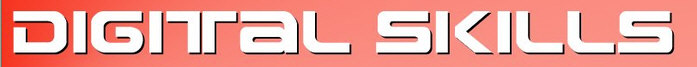
Digital Skills has decided to change the cover of their best-selling book - Hands On DarkBASIC Pro Volume 1. And, since they know our dedicated readers have more than a little talent when it comes to graphics, they've decided to give you a chance of seeing your own artwork sitting on the shelves of a bookshop near you.
 They are running a competition for a new cover with a prize of £250 (that's almost $500 USD at current exchange rates) and of course, a copy of the book displaying YOUR cover design.
They are running a competition for a new cover with a prize of £250 (that's almost $500 USD at current exchange rates) and of course, a copy of the book displaying YOUR cover design.
Full details of the competition will be posted on the Digital Skills website on June 4th. In addition, the details will be posted on the Forums.
The website contains several chapters from the Hands On DarkBASIC Pro books as well as almost 70 pages of supplementary material all in PDF format. Don't forget there is also a follow-up to this popular title, namely Hands On DarkBASIC Pro Volume 2.
The Digital Skills website can be found at http://www.digital-skills.co.uk/
News from the World of FPS Creator


Entity Workshop is a free program which puts the power of custom content creation in your hands. Import and manipulate the various entity templates provided, or edit your own models and FPS Creator entities.
The Entity Workshop toolset allows you to deform, texture and export your creations into FPS Creator in a few easy steps, the helpful interface provides information regarding each tool within the program.
 Features of this tool include:
Features of this tool include:
-
BMP, DDS, JPG texture support
-
Direct X mesh import and export
-
Automatic DDS conversion
-
3D camera and work area control
-
Scale entities in all three axis
-
UV scale and UV pan toolset
-
Segment height guide to assist entity scaling
-
Toggle between shaded and unshaded viewing
-
Export to FPS Creator with a few clicks
Visit the Entity Workshop website for full details and the program download.
Phoenix Game Protection
 David Goodman (DarkFact) has released an application designed to protect your labour of love from would-be hackers and crackers. The 4-Step process implements various techniques and features, including unique encryption keys using a triple encryption technique, encrypted key files, automatic game folder creation, automatic renaming of the game executable and various customisable options. In-game, it offers protection against shell commands and key combinations that would enable the user to perform undesirable actions.
David Goodman (DarkFact) has released an application designed to protect your labour of love from would-be hackers and crackers. The 4-Step process implements various techniques and features, including unique encryption keys using a triple encryption technique, encrypted key files, automatic game folder creation, automatic renaming of the game executable and various customisable options. In-game, it offers protection against shell commands and key combinations that would enable the user to perform undesirable actions.
The full list of features can be found on the website - http://www.fpscgames.com/phoenix_game_protection.htm
Free FPS Creator Video Tutorials
A little help goes along way. Imagine how far a lot of help can go, especially in the form of video tutorials, and all of them for free! The Game Creators now have one of the most comprehensive sets of online learning bases around, dedicated solely to FPSC.
This month the FPS Creator website has been updated with a huge array of lessons in creating your FPSC game. Whether you are an absolute beginner, or in need of a small gem of information to finish your creation, there is something here for you. The tutorial videos include:
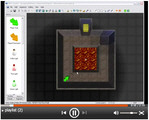 The Basics
The Basics
Lesson 1: Beginners - The Basics
Lesson 2: Segments
Lesson 3: Entities Basics
Lesson 4: Start Marker
Lesson 5: Player Check point
Lesson 6: Character Entities
 Doors
Doors
Lesson 7: Player controlled doors
Lesson 8: Opening a door using a trigger
Lesson 9: Operating a door via a switch
Lesson 10: Doors opened with keys
Lesson 11: Fake doors
Lesson 12: Automatic Doors
 ZONES
ZONES
Lesson 13: Zone basics
Lesson 14: Story Zone
Lesson 15: Sound zones
Lesson 16: Hurt Zone
Lesson 17: Heal Zone
 Lights
Lights
Lesson 18: Light switched by a trigger
Lesson 19: Turning lights on and off
Lesson 20: Adding lights
Lesson 21: Flickering lights
 Lifts
Lifts
Lesson 22: Lift tops
Lesson 23: Multilayered elevators
Lesson 24: Elevators
 Waypoints
Waypoints
Lesson 25: Waypoints and lifts
Lesson 26: Way points
Lesson 27: Waypoints for characters
Lesson 28: How to trigger an enemy
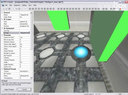 Teleports
Teleports
Lesson 29: Teleporters
Lesson 30: Teleporter tips
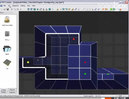 Antigravity Platforms
Antigravity Platforms
Lesson 31: Antigravity Lift Top
Lesson 32: Antigravity lift Bottom
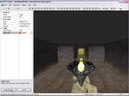 Effects
Effects
Lesson 33: Adding glass
Lesson 34: Creating a fire effect
 Build Game Process
Build Game Process
Lesson 35: Build Game
Lesson 36: Building a multiplayer game
Lesson 37: Sharing the final stand alone game
Hosted by Microsoft Soapbox, you will need to be signed in using a Live ID. Once logged in, you can view all of the tutorials from the FPSC website. We are in the process of uploading the tutorials onto YouTube, links to these will appear on the main FPSC site soon. If you have an MSN or Hotmail account, then you've already got a Live ID!
The map files used in the videos can be downloaded here.
Lee's Tip of the Month - Smart But Casual

Lee's Tip of the Month - Smart But Casual
Unless you have been living in a cave this past year, you will know what I mean when I use the term 'casual games'. For those that do not know, casual games are those little games you play in your browser or on your mobile phone - easy to learn but difficult to master. You can play them for free and usually upgrade to a better version for a price.
For those of you as old as me will also appreciate that casual games have been around for a long time, but it's only in recent years that they have gained an incredible following amongst a very non-hardcore demographic. This has translated into a spree of casual games portals opening up, investment in casual game technologies and even large publisher interest in building casual game portfolios. New console based technologies have opened up distribution channels that pay the developer around 70% of all revenues from game sales and the large media companies are now starting to offer equally attractive royalties for casual game content for their own websites.
For well over a decade the bedroom programmer has not been able to compete at any level with the big publisher. We don't have millions to spend on development and marketing, and we don't know enough about publishing to do it ourselves. The best we could hope for was table scraps, too small for the publisher to pick up. Thanks to the widening casual games market, the bedroom programmer has the opportunity to sell directly to the digital distribution channels and consumers, completely bypassing the publisher.
The publishers will adapt, and find a way to absorb this new market into their infrastructure. But like an oil tanker, it will take a long time to change course and even longer to actually turn around. This gives the likes of you and me a chance to capitalise on a territory that is not only growing, but crying out for innovative and fresh new games. In fact, you can't turn around now without hitting a games portal, website or hardware manufacturer wanting game content and offering extremely generous terms to the developer.
That said, it is still gruelling games development. You will still need to put in long hours, hard work and dedication. You will also need a little luck to get the right game in the right place at the right time. The difference perhaps is that now you actually have a chance to get paid for your efforts. Just enter 'casual games' into your search engine and I'll see you next month!
IBModeler - 3D Scanning
 With IBModeler and a digital camera anyone can have a 3D digital scanner that creates fully skinned 3D models in a very short space of time. Simply supply a series of images and the program will do the hard work. For anyone familiar with D-Sculpt, this is a very similar product, but far more suited to the price range of the amateur games programmer.
With IBModeler and a digital camera anyone can have a 3D digital scanner that creates fully skinned 3D models in a very short space of time. Simply supply a series of images and the program will do the hard work. For anyone familiar with D-Sculpt, this is a very similar product, but far more suited to the price range of the amateur games programmer.
Depending upon the desired sharpness of models and intended use, users can control the file size of the models by selecting different levels of polygon count. The created models can then be exported to the popular 3DS file format used across a multitude of multimedia design applications. For DarkBASIC Professional users, this would allow the importing of models, and exporting to the optimised DBO file format.
The software has been kept as versatile as possible, so that users can apply any number of photographs taken using any custom method as long as the minimum information about the subject can be ascertained by the system.
For more information, download and sample models, visit http://www.ibmodeler.com
Odyssey-Creators

TGC are pleased to announce the introduction of two new products to the range, designed and developed by Odyssey-Creators
X-Quad Editor
X-Quad Editor is a WYSIWYG game maker, the game engine being developed using DarkBASIC Professional. Included in the engine is DarkAI, DarkPHYSICS and eXtends technology, to give more power to your games.
As well as providing a complete solution, the game engine source code is included, allowing you to expand the already comprehensive functionality. If you own a valid copy of DarkBASIC Professional, DarkAI, DarkPHYSICS and eXtends, you can take your game to new levels, modifying the fully commented source code to suit your needs.
The X-Quad Editor evaluation version is available now. X-Quad Editor costs $66.99 (€49.90, £33.99) and is available from: //www.thegamecreators.com/?m=view_product&id=2129
PurePLUGIN
PurePLUGIN is a DarkBASIC Professional Plugin development environment for PureBASIC owners. The framework is prepared for you to create your own plugin and build it as a DLL.
Naturally, it requires a valid copy of PureBASIC to work. PurePLUGIN will allow you, through DLL samples and files includes, to create your own DarkBASIC Professional plugins. The process is straightforward, with walk-through help for less experienced coders. The results can be seen in the currently available eXtends plugin, which has been created using the same process.
PurePLUGIN costs $30.99 (€22.90, £14.99) and is available from: //www.thegamecreators.com/?m=view_product&id=2086
DarkBASIC Professional Fundamentals
In our continuing series on the basics of the DarkBasic Professional language, it's time to get things moving!
Fundamentals Tutorial 6 - Positioning and Moving Objects
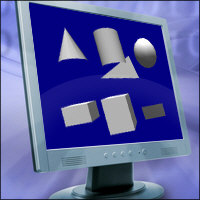 In many respects, positioning and moving objects are one and the same thing. A 3D game world is very different to the real world, particularly in the fact that it is made up of a rapid sequence of snapshots. If you've ever dabbled with stop-motion photography you'll be familiar with the concept; you take a picture, move things a little, take another picture, and so on. That is exactly how we work in the 3D world of games, and 2D games for that matter. The picture-taking step is the point at which the screen is synchronised with our virtual world.
In many respects, positioning and moving objects are one and the same thing. A 3D game world is very different to the real world, particularly in the fact that it is made up of a rapid sequence of snapshots. If you've ever dabbled with stop-motion photography you'll be familiar with the concept; you take a picture, move things a little, take another picture, and so on. That is exactly how we work in the 3D world of games, and 2D games for that matter. The picture-taking step is the point at which the screen is synchronised with our virtual world.
Given that positioning and moving are one and the same, we can treat the following commands as variations on the same theme; they are all ways in which we can reposition our 3D objects. The example used in part 2 of this section, Making Primitive Objects, utilised one of these commands. Here it is again, we'll use it to demonstrate how positioning works.
![]() Run the code! (Download the Project Files)
Run the code! (Download the Project Files)
By default, all objects are positioned at 0,0,0. That is, in the X, Y and Z plains. X is the horizontal axis that passes from left to right, Y is the vertical axis, and Z is the axis that disappears into the distance. In order to change the position of an object, we provide new coordinates for these axes:
POSITION OBJECT 4, 0,4,8
In this example, object number 4 is being moved 0 units to the right, 4 units higher on the Y axis, and 8 units further into the distance on the Z axis. Similarly, we can move the object further left, down or backwards by providing negative values:
POSITION OBJECT 1, -6,-4,-3
Try it: In the example code, alter the positions for the objects in lines 16 to 22. Compile and run again, and note the change in object locations.
In a similar fashion, we can move an object in a specific direction, effectively setting a speed by giving the number of units of movement required:
MOVE OBJECT 1, 6
This example moves object 1 a total of 6 units. If you're wondering in which direction it will travel, it will be on the Z axis in our example code. The reason is that this command moves the object forwards (or backwards for negative values), and all primitive objects face this way when created. In the next tutorial we learn about rotation, and then we can use the MOVE OBJECT command to better effect. Until then, there are four other related commands that allow you to move the objects in different directions:
MOVE OBJECT UP 1, 4 MOVE OBJECT DOWN 2, 3 MOVE OBJECT LEFT 3, -2 MOVE OBJECT RIGHT 4, 5
You can apply any number of these commands in succession to a given object, to produce the desired effect.
Try it: In the example code, alter the positions for the objects in lines 16 to 22 using the alternative MOVE commands. You can achieve the same result for each object using a maximum of three commands. Here is the first one as an example. Replace
POSITION OBJECT 1, -6,-4,-3
with
MOVE OBJECT 1, -3 MOVE OBJECT DOWN 1, 4 MOVE OBJECT LEFT 1, 6
Compile and run again, and note the change in object locations.
Looking ahead
Next month, we'll cover rotation in it's various forms. It's a complex topic, so feel free to look ahead and familiarise yourself with the concepts by checking the help files. We'll be covering:
-
Rotation on one axis
-
Rotation on 3 axes, and the effect of order
-
Turning, Pitching and Rolling
PlayBasic News
PlayBasic - Round Up
by Kevin Picone
Development-wise this month has been one of the quietest for some time at Underware Design, not that we haven't been busy though. In fact, I've been flat out doing admininistrative and promotional tasks. The admin stuff is just as boring as it sounds, so I'll gloss over the promotional side of things. Most of the promo work has centered around our competition, Ballistic Blasters. Not only that, but we've also been able to secure some national coverage for PlayBasic, with more to come. Codewise, I've been catching up on some example/project work in PlayBasic in any free time, which just happens to coincide with our competition also. It's really refreshing getting to work in PlayBasic again, and gives me an opportunity to demonstrate just what can be achieved with minimal effort.
Forest Blast
In parallel with the current competition theme, it was time to put new demo game together. This game is an old school, side-on horizontal shoot 'em up but don't let that put you off. Whilst the game play is 2D the environment is displayed in a 2.5D. Rather than choosing to develop the demo in latest PlayBasic beta (1.69) where this effect is trivial, I wanted to to do it in the current public demo version, PB v1.62 (Direct X3).
Conceptually, the game takes place under water. The entire screen is alpha-filtered and 'waving' accordingly, to simulate deep ocean. You fly through an Atlantis styled city fighting off attack waves. It certainly won't win any awards for originally any time soon, but it's really only designed to take full advantage of the PlayBasic pixel perfect sprite collision engine and sprite system in general.
More WIP information on this game, with images can be found here
A low-quality video of the game is also available here
Timer Based Movement
This is one of those chestnuts that's been bounced around over the years. Unfortunately most tutorials only seem to cover the core mechanics of interpolating frame rate. However, this is only part of the problem and so, on request, I put together a tutorial for PlayBasic users on the subject. Issue 1 addresses issues like interpolated movement, consistent spawning rates, animation approaches and regional collision problems. Hopefully it'll be enough to at least put those topics on the radar of coders who are implementing such systems into their games, the full article is available here.
Competition In Progress - Ballistic Blasters

As announced last month, the Ballistic Blasters competition runs until the deadline of July 30th, 2007. Full details, rules and game specification are available on the competition web page
http://www.underwaredesign.com/forums/index.php?topic=1873.0
PlayBasic V1.62 120 Day Demo is Now Available
This re-release coincides with our 2007 game making competition, Ballistic Blasters . While this version features various bug fixes over the previous demo (PB1.61), the main changes are in regard to the trial period. This has been extended from 60 to 120 days. Demo users can happily participate in the competition along side registered users.
We wish you all the best and look forward to seeing how far you can push PB this year !
Download: http://www.PlayBasic.UnderwareDesign.com
From the Forums
The forums are thriving, here are some of the highlights...
igLoader now Free
If you've ever wanted to provide your game online, then igLoader is one of the most appropriate options for DarkBASIC Professional games. Now, it's been made free, for all games including commercial ones.
Lost Garden Challenge
Good at coding, not so hot with the graphics? As mentioned earlier in the newsletter, the Lost Garden tileset is perfect for creating games fast. Join this challenge to show off your coding skills, whilst leaving the graphical mastery to somebody else
.
LightEngine
For those coders who are comfortable with Object Oriented Programming, there is no substitute. kBessa has taken the step of wrapping the DGDK.net functionality into an OOP version, enabling a whole new world of possibilities. Don't forget to leave feedback.
Microsoft are Cool
Here's a phrase you don't hear every day. Having watched the video, the concept being demonstrated can only be described as cool. Technically, I think there will need to be a few adjustments to DarkBASIC before you can play Pong on this device.
.
Outro
Share your news with over 14,000 active games developers!
If you have something you'd like featured in a future issue then please get in touch and include as much information as possible (including where applicable: screen shots, URLs and zip files).
Issue 54 deadline - June 27th.
This months Winner
Each month we pluck one lucky subscriber from the newsletter mailing list and award them a free copy of DarkBASIC Professional. The email address of this months winner is: richard.????@super-nova.??.?? If this is you then send us an email to claim your prize.



 Enhanced Animation 1.3
Enhanced Animation 1.3
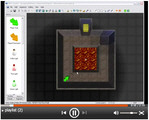
 Doors
Doors  ZONES
ZONES  Lights
Lights  Lifts
Lifts  Waypoints
Waypoints 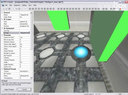 Teleports
Teleports 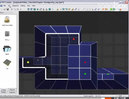 Antigravity Platforms
Antigravity Platforms 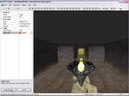 Effects
Effects  Build Game Process
Build Game Process 
