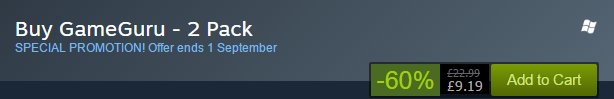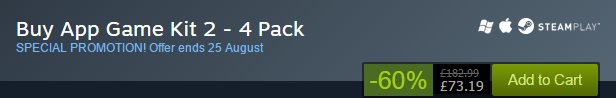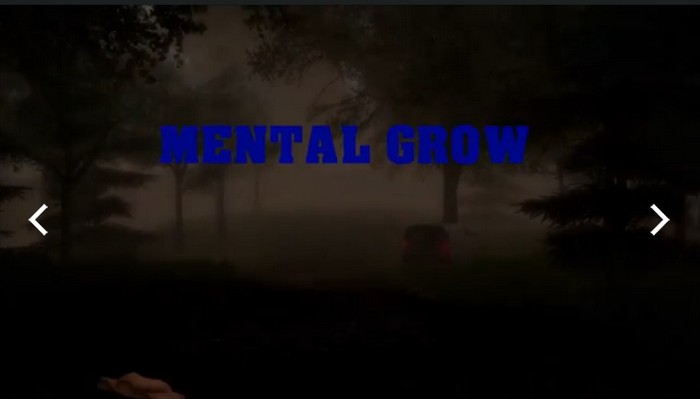If you cannot view this newsletter correctly, click here to view it online

Editorial

Well, my house move is over and I'm now well and truly embedded in my new home. Most of the boxes are unpacked and/or hidden and after a small hiccup during my upgrade to Windows 10, I'm back at the keyboard full time.
I'd like to be able to report a massive amount of progress with my developments, but like all things, these take time, one of the games I'm involved in is still in the media creation stage, and while the rest of the game making team are leaping ahead in this area, I'm rather stalled as we can't really progress without the new media.
This whole process has also been delayed further still by the Indie Game Maker Competition 2015 which several members of my team have decided to take part in (including myself with a little retro styled cartoon fun) and with the deadline looming every spare second seems to be going towards that.
Aside from a few of my friends, quite a lot of our users from both GameGuru and AppGameKit are taking part, so why not go on over to the Indie forums and check out all of the latest submissions. I'm sure you'll have fun and maybe help out a fellow developer with a little feedback.
So, that little snippet over, let's go and see what's been happening around the TGC forums and in and around some other exciting areas.
That's it for now.
Enjoy the newsletter.
Dave Hawkins.
contents
(1) Steam Deals (2) GameGuru (3) GameGuru Store (4) AGK news (5) AppGameKit Tutorial (6) A closer look at AGK 2 (7) FPS Creator Classic (8) Indie Game Competition (9) Keep up to date (10) YouTube
Steam Deals!
There are some great Summer Deals on TGC products on Steam right now. Just click on the images below to take advantage of these savings before they end.
60% off - GameGuru Mega Pack 2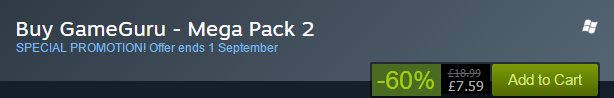
GameGuru latest

As many of you will be aware, the last few weeks have been mostly about performance work, and a lot of this has been laying the ground for a stable development system for the next few years. While this is a lot of fun for the team, it doesn't make for great visuals, so we ask that you bear with us during this time and put up with our ramblings instead.
Lee Bamber, lead developer has this to say:
News from the GameGuru boiler room is that performance work is going very well, and that in order to achieve the best possible speed boost we are stripping the engine down to its wires and optimizing from the ground up. As part of this process we are re-creating the very foundation on which the software runs, so much so that our early ‘reboot’ tests currently yields some amazing figures. Of course this core loop does not include any game, editor, or indeed any graphics calls but we wanted to start at the very beginning to make sure we pick up every last possible cycle. Last week saw a few basic graphics calls and input systems re-introduced which dropped us to a more sensible 7500 frames per second, and the work continues this week with the re-introduction of more graphics and other system calls. At each stage, we are making sure the execution runs efficiently, and any bottlenecks or redundant work is eliminated. The theory is that by the time we have fully restored all systems, GameGuru will have trimmed the fat and gained a new slimline feel, at least internally. Once we get to this point the optimizations can begin, which will include work on the occluder, our various n-core plans and a graphics scene graph overhaul. As you might expect with performance coding, there isn’t a lot of screenshots we can show you right now but as soon as profiling begins we might be able to rustle up some before and after shots so watch this space and of course keep an eye out on the blogs and forum for news of parallel developments such as new artwork and twitch broadcasts!
GameGuru Store News
Another busy month for the GameGuru store, with a lot of new media being made available covering a lot of different genres. Let's take a look at a couple of them now.

These great sci-fi tunnel assets from Pasquill will satisfy many users who have been looking to add a little futuristic atmosphere to their games, but we see them being just at home in a high tech modern day setting.
Those of you looking for some more critters can't go far wrong with another set of animals from excellent store artist, Dagored. This time, he's turned his hand to bears, which will suit pretty much any genre or time period.
You can keep up to date with all the latest store media on our store front here.
AGK Latest

The AppGameKit dev work continues behind the scenes and we're very pleased to report some major advances with the 3D and 3D physics development. There has been a host of new commands supporting lots of new 3D features with more to come.
Check out this video, showcasing the new physics system in its current state and you'll see why we are so excited.
Next month we will be showing you boned based animations working as we bring AppGameKit's improved 3D engine up to speed!
AppGameKit Mastery - Did the Earth Move for You?

by Steve Vink
As with all of the tutorials in this series, the code created for this tutorial can be simply dropped into your project with the addition of the #include statement, and used immediately in your project. The driving force behind the series is simple: Beginners can drop the code into a project and use it immediately. Intermediate users can analyse the code, learn new methods and concepts, and ultimately modify and enhance the modules. Advanced users can jump on the forums and discuss the many different ways to achieve the same outcome, enhancing all of our knowledge and expertise within the AppGameKit community!
You should download the code prior to reading the tutorials, as you will need to refer to the functions involved.
Did the Earth move for you too?
As an amateur photographer, the one thing I want is stability. I need sturdy ground, and steadfast tripod and perfect weather conditions. These are all of the things that make a computer game dull and lifeless.
A commonplace effect in many games today is the screen shake. Something happens and the whole screen shudders in harmony with the event. It is part of what immerses you in the game. This month we’ll reproduce this effect. As always, we want the effect to be adaptable to different scenarios, so we will parameterise some of the variables that make the shake happen. We will utilise some simple mathematics, the AGK Tweens and an invisible sprite. We will also introduce the idea of pre-calculating data to save precious time during gameplay.
Here is a preview of what we will achieve.
Parameterisation
The three parameters we will expose to the developer are:
Duration. If a monster walks through your scene, you want short jolts. If a meteor hits a spacecraft, you want to feel the shock for some time.
Count. This is the number of changes in direction, and combined with the duration will cement the effect you get. Imagine a tank being slammed by a car. It will sway once slowly and be immediately back on track. However, if a bomb lands behind you, you’ll feel a high-intensity tremor that rocks your world uncontrollably.
Scale. This is what determines the magnitude of the shake. It will determine whether the effect is quite subtle or nauseatingly surreal.
The concept.
We need to make our shake fast to process but still realistic in terms of randomness. We will pre-process the shake so that the minimum of calculation has to be done at runtime.
The algorithm behind the shake is to create 12 points around a centre-point. We save these points as X and Y vectors. Thus at runtime we are simply positioning the screen according to an X and Y value; we do not need to perform any algebraic wizardry. The screen can be offset in any one of 12 places extremely efficiently.
We will then calculate a random sequence to visit these points. We will create far more points in the sequence than we need so that at runtime we can pick a random starting point and get a different shake each time. There is one rule when creating the points. Each one must be on the opposite hemisphere to the previous point. This image illustrates the shake point(red dot) and points allowed for the next shake point (Yellow section). You can see how the point is rarely directly opposite, but travels randomly around the circle. These are the waypoints in our shake.
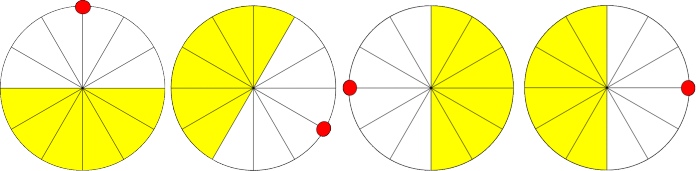
Finally we will also precalculate the way in which the shake settles over time. In a sequence of 10 shakes, the first point will have a magnitude of 1 – the full force of the shake. By the final point in the shake, the force should only be 10% as the screen settles back to normality. We use this multiplier to edit the X and Y vector points that we calculated earlier.
You can see all of the work we have carried out so far in the initShake() function.
Shake it baby!
Now it is time to apply the shake in the game. We do this with 2 simple function calls:
- ShakeStart()
- ShakeUpdate()
When you want a shake to occur, simply call ShakeStart(). This will initialise all of the data, including the setup of the Tween chain and the selection of a random starting point in the shake data.
In AGK we have the luxury of Tweens. This allows us to set a starting point and finishing point, and let AGK work out how to get from one to the other. Furthermore, we can build up a chain of tweens to follow in succession. When we start a shake, we store all of the start and end points for the random shakes as a series of tweens. As described earlier, we dull the impact at each successive point until the screen settles.
The progression of this shake is stored in the position of an invisible sprite. We will then transpose this position manually to the screen coordinates.
In ShakeUpdate(), we start by checking if the shake is active. If it is, then we set the view offset according to the position of the invisible shake sprite.
Once again, that is all there is to it. As is the intention with all of these tutorials, we have created a simple drop-in module to activate screen shaking. It can be done with just one line of code to initialise the module and two more to start and update it. If you haven't already done so, download the code now and try it out for yourself.
Summary
Once again, that is all there is to it. As is the intention with all of these tutorials, we have created a simple drop-in module to activate screen shaking. It can be done with just one line of code to initialise the module and two more to start and update it. If you haven't already done so, download the code now and try it out for yourself.![]()
Until next time,
Happy Coding!
Games from Scratch take a look at App Game Kit 2
It's always great to see our products reviewed, especially when the reviews are comprehensive and informative.
This excellent article from Games from Scratch is a good place to start if you're thinking about grabbing yourself a copy of AppGameKit 2 and want a little more information, or are just starting out and need more of an overview of what AppGameKit 2 can really do.
You can read the full article here.
FPS Creator Classic Revisited

It's not often that FPS Creator Classic gets much love from the community these days, but we recently had this great WIP mod from S4Real and Nomad Soul brought to our attention.
Black Ice Mod is a combination of many years work from some of the best FPS Creator Classic mod makers around and features many of the most popular features from such code modifications as Wasp Mod, Nomad mod and Project Green.

You can check out the latest build and all of the new features here
Indie Game Maker Competition.
It's that time of year again, and the Indie Game Maker Competition has closed the curtains on submisssions and the voting has began.
There have been quite a few entries so far from TGC users with games created using both AGK 2 and GameGuru. We've taken a look at just a small handfull that caught our eye.
Thingummy by Grahame Watkinson written in AGK 2
Mental Grow by Kai Birli created with GameGuru
DisAdventure by Martin created with GameGuru
You can check out these entries and many other on the official Indie Game Maker Competition site so why not head on over there and support your fellow developers by trying out a few, leaving some nice comments and voting for the ones you like!
TheGameCreators on Facebook & Google+
![]() Join thousands of fans on TGC's Facebook page to keep bang up to date on news, user projects from the forums and discussions.
Join thousands of fans on TGC's Facebook page to keep bang up to date on news, user projects from the forums and discussions.
We're keen to hear from all our avid users and we always love to hear what you've been up to with the tools we sell. So if you have something you want to share with the wider TGC audience why not post it into the TGC Facebook page?
GameGuru
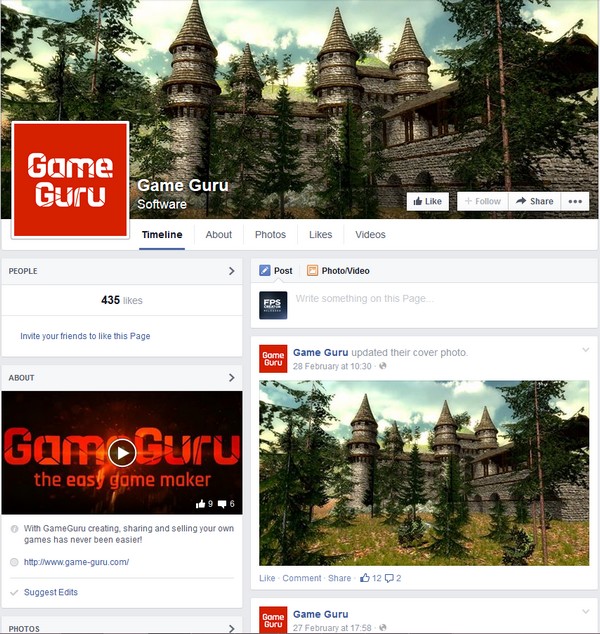 GameGuru has it's own Facebook page now. Whether you simply want to see the update and progress news as it is released, or get involved in technical discussions about LOD, Light and lots of other topics, sign up to this page today to be part of it.
GameGuru has it's own Facebook page now. Whether you simply want to see the update and progress news as it is released, or get involved in technical discussions about LOD, Light and lots of other topics, sign up to this page today to be part of it.
AppGameKit
You can join in the Facebook discussions in our AppGameKit group page with over 650 members and we also have an AppGameKit Facebook page.
Google+
You can also follow our products on Google+
TheGameCreators YouTube Channel
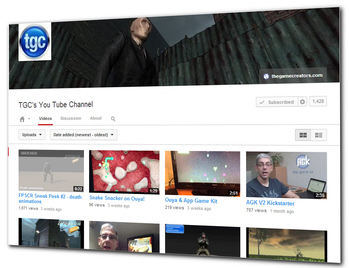 TheGameCreators YouTube Channel is still going strong with over four years of content to browse and view:
TheGameCreators YouTube Channel is still going strong with over four years of content to browse and view:
- Over 170 videos!
- Over 900,000 views!
- Over 2,700 subscribers!
![]() Take a look at our channel now, and make sure you hit the subscribe button to stay up to date with new video uploads. Very often you'll get advanced previews of upcoming news.
Take a look at our channel now, and make sure you hit the subscribe button to stay up to date with new video uploads. Very often you'll get advanced previews of upcoming news.
We've also create a new GameGuru channel to focus on GameGuru tutorials and gameplay. You can access it here.