If you cannot view this newsletter correctly, click here to view it online

Editorial - January 2012

Another year goes by, and another greets us with more opportunity than ever before. I have spent the last few months getting to grips with AGK and rebuilding my library of functions to make development easier. This fantastic new language presents so many more opportunities across so many more platforms and markets. As I write this I have discovered that Amazon and the Kindle Fire are also available to us and our applications. This opens up an entirely different stream, with customers whose focus is predominantly reading, and are putting their toes into the water of tablet computers. With AGK, we can be the first to work out what they demand and give it to them, with the support of all of the other platforms behind us.
DarkBASIC Professional is still strong in the PC games arena, and for anyone wanting to unleash the force of DirectX to it's fullest it is still the language of choice. We have seen some fantastic games released this year, with Malevolence fighting in the Indie Awards, MPL 3D opening up the universe to everyone and Jesse Redman showing how it is used for prototyping the next generation of technology. Alongside, the heavy duty coders are using DarkGDK to complement the command set with the power of C++
The FPSC community continue to churn out epic games, the media libraries are growing at a furious pace and the mod community including developers like Bond1 provide the cutting edge effects and utilities needed to polish the games to perfection. As I played FarCry 2 recently I watched the lighting change across the scene and immediately thought of the Adaptive Bloom Shader available to every FPSC user out there.
This month's cover is taken from the Gallery. It has been selected to showcase the ability of FPS Creator to emulate the detail and complexity of AAA titles on the market. The standard of games is now elevated to levels we never envisaged all those years ago, and it is heartwarming to see that the products we make are embraced and pushed to unimaginable levels. We thank you all for your efforts and pushing TGC to higher levels too.
Footnote: The cover image chosen by the community - Malevolence - is a worthy choice but was unfortunately too dark to make a cover image. However, we recognise the achievements of the game, and you can click here to see an alternative cover.
contents
(1) iDork 2 (2) App Game Kit (3) Prototyping in DBP (4) 3D Gamemaker (5) TGC AppUp Dev Group (6) FPSC Mega Deal (7) TGC Store (8) AGK Bitesize (9) 3D Compo (10) From the Forums (11) Winner
iDork now Available on iPad, MacOS and Android
 iDork is back in an all new crazy adventure! Yet again iDork needs your help to guide him out of the zany worlds he's stuck in. Move, jump and draw to help iDork navigate across several levels of mayhem past spikes, enemies and projectiles.
iDork is back in an all new crazy adventure! Yet again iDork needs your help to guide him out of the zany worlds he's stuck in. Move, jump and draw to help iDork navigate across several levels of mayhem past spikes, enemies and projectiles.
He's also available on three platforms within days of each other, thanks to the cross-platform power of AGK. Whether you have an iPad, iPod, Mac computer or Android device, you can grab a copy of iDork 2 and start playing today. It will also be appearing on other platforms very soon.
iDork 2 merges arcade platform fun with physics puzzle gaming resulting in a wacky and crazy experience.
 Features
Features
- Great iDork game play mixed with platform genre
- Uses real physics
- Fire iDork out of Cannons
- Lots of fun bouncing on trampolines!
- All new music tracks & classic iDork music
If you didn't treat yourself for Christmas, then treat yourself now. If you have new devices in the house this is the perfect game to show off the entertainment value packed into your gadget. Take full advantage of touch screen controls as you fire iDork from the cannon, and use the onscreen joystick to run to your goal. Watch the video below to see the game in action.


Mr Dork Mr Dork Lite


Mr Dork Mr Dork Lite
Work it Out: AGK = Android = Kindle = Amazon

If you're struggling to keep up with the rollout of your apps and games across all of the available platforms, you may just have to sit down to absorb the news that you can also deploy to the Kindle Fire, and to the Amazon store. Given the success of Amazon and the customer base it serves, your world just got so much bigger!
Mr Dork walked into the Amazon store just recently and is making his way onto kindles across the world right now.
AGK V106 - Bringing More Platforms and Features
PRINTing the Basics
If you are looking for the absolute basics in how to get started with programming, then this video will do exactly that. In under 5 minutes you will learn how to bring AGK to life, create a loop and print various pieces of information to the screen. These very simple tasks will form the basis of every program you write, and is probably the most important 5 minutes of your venture into programming. More importantly it highlights that you don't need a simple (rather than basic) language to get started; an absolute beginner can use a technologically advanced language like AGK to learn too!
Create an Android App in 60 Seconds
Lee has taken his iPad challenge, and transferred it to the Android platform. Watch the creation, installation and running of an Android app in just 60 seconds!
The AGK Gallery - New Entries
Memory Wars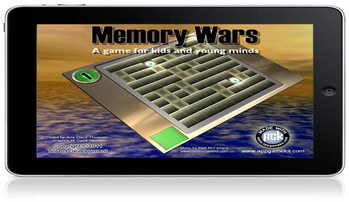
by Jens Chr I Thomsen
Memory Wars is a memory game for kids and young minds. The object of the game is to find two matching icons. Every time you find a matching pair you get points.
Play against another player or play against the iPad.  The iPad is not a very strong opponent, allowing younger players to focus on their memory skills.
The iPad is not a very strong opponent, allowing younger players to focus on their memory skills.
Street Karate Fighter
 by Gennaro Coda
by Gennaro Coda
Developed by Gekko, showing how traditional style gameplay can be more engaging and important than the new generation 3D graphical blockbusters. It is a great 2D fighting game with incredible gameplay in only a few megabytes.
Features
Turtle Fun
 by Impetus73nor
by Impetus73nor
A fun little game of logic, where you have to place carrots on a map to guide the hungry turtle to the big salad plate. Beware of walls, bombs, locked doors, and ghosts. Try to earn 4 stars on each of the 50 levels.  You can retry previous levels, if you failed to get all the stars on those levels first time around.
You can retry previous levels, if you failed to get all the stars on those levels first time around.
Get into The Gallery
If you have published a game written in AGK - Tier 1 or Tier 2 - then you can use the Gallery to show off your creation. Link your Game listing to all the major marketplaces and use it as your own personal Sales channel.  Add your content now, and be one of the first to enter the Gallery. Here is what you can include in your entry, the Gallery will do the hard work of presenting it perfectly as a web page dedicated to your game.
Add your content now, and be one of the first to enter the Gallery. Here is what you can include in your entry, the Gallery will do the hard work of presenting it perfectly as a web page dedicated to your game.
- 1. Application Name
- 2. Short Description
- 3. Application Description
- 4. Developer Name
- 5. Preview Screenshot
- 6. Up to three more game images
- 7. Game Category
- 8. YouTube Link (where available)
- 9. Supported Platforms
- 10. Availability
 The Gallery is here, log in to add your Game (or Application) Listing. We have also provided some hints and tips on how to write a good description of your game here, to make sure you attract as many new customers as you can.
The Gallery is here, log in to add your Game (or Application) Listing. We have also provided some hints and tips on how to write a good description of your game here, to make sure you attract as many new customers as you can.
AGK on Blackberry
This short video shows the AGK player app working on a Blackberry Playbook. A snake game is then transmitted over WiFi from the AGK compiler and the game plays on the playbook. This new platform will soon be released to all AGK users and means AGK now supports Windows, Mac, iOS, Bada, Android and MeeGo devices.
AGK - Write Once, Deploy Everywhere
The App Game Kit solves many problems caused by mobile device fragmentation. With it you can code your game once and then deploy your game to multiple platforms. Different resolutions and input systems are all handled by AGK.
Easy to Use
With its own BASIC script language App Game Kit makes it a cinch to code your games. Game designers, artists and many more budding game makers can start creating their own apps.
AGK Magic
Look no wires! Compile your BASIC games in the IDE, then transmit them over your WiFi to multiple devices for instant testing. Creating games with this new cross-development model will result in your productivity increasing significantly as you instantly target multiple platforms.
More About AGK
The TGC team has a wealth of experience in creating game creation tools spanning well over a decade. Taking that knowledge and working with our loyal and enthusiastic community we set to work on creating AGK
The TGC team has a wealth of experience in creating game creation tools spanning well over a decade. Taking that knowledge and working with our loyal and enthusiastic community we set to work on creating AGK.
This phase one of AGK is just the beginning. We aim to spread AGK across as many different platforms as possible. Meaning games you code in our AGK BASIC will instantly work on other supported platforms as we bring them into the AGK portfolio.
 We're very excited about AGK, we feel it's the foundation of a great game making platform and we're 100% behind its evolution and development. We will continue to work with our community to ensure the AGK meets their needs.
We're very excited about AGK, we feel it's the foundation of a great game making platform and we're 100% behind its evolution and development. We will continue to work with our community to ensure the AGK meets their needs.
Main Features
- Write once, deploy everywhere architecture
- Code in BASIC or native (C++)
- Powerful and easy to use commands
- Fast 2D game engine native to each platform
- Screen resolution independent
- Built-in physics for the best in game dynamics (box 2D)
- Input device agnostic
- BASIC Compiler broadcasts direct to devices
- Extensive on-line documentation
DarkBASIC Professional News
![]() Everything you need to know about both DarkBASIC Professional and FPS Creator development can now be found via Lee Bamber's Tweets. You'll get to hear about every bug fix and feature as it's implemented.
Everything you need to know about both DarkBASIC Professional and FPS Creator development can now be found via Lee Bamber's Tweets. You'll get to hear about every bug fix and feature as it's implemented.
Start following Lee now to get the latest news about your favourite development tools as it happens.
2D Sprite Packs
Josh Mooney has created - and is still creating - a multitude of sprite packs suitable for both DarkBASIC Professional and AGK. Covering everything from spacecraft to furniture and crates, we've rounded up the packs available to date:
Tutorial - Sprite Transformations
Daniel Foreman is busy producing yet more invaluable tutorials for beginners. In this video, you can learn how to manipulate sprite transformation properties, such as show, hide, stretch, scale, flip, and mirror. You may want to review the primer video first, which covers the absolute basics of loading and managing images, an essential component of creating sprites.
There are many more video tutorials to be found on Daniel's YouTube channel, with too much new material to mention here. Suffice to say, it covers DarkBASIC Professional, DarkGDK, and AGK. There is also help available for generic C++ techniques, and using Code::blocks, the IDE employed in AGK. The DarkPrinciples DVD set is also available to purchase, bringing many of the videos together in one pack, in full DVD quality.
Dark Game Studio Bonanza

Special offer while stocks last: Dark Game Studio, Dark Physics, Dark Lights, Dark AI and Extends for an incredibly low price of $49.99. Save over $170!
Creating your own PC games is now easier than ever with this special compilation of game making tools:
- DarkBASIC Professional
- DarkBASIC Classic
- DarkGDK
- Dark Edit
- DarkMATTER
- DarkVOICES
- DarkSHADER
 Game Creator Store
Game Creator Store - FPS Creator FREE
- Tree Magik
- Plant Life
- Cartography Shop
- Dark Physics
- Dark Lights
- Dark AI
- Extends
- Demo Games
- Physics Demos
Order Now
![]() Save over $170 on this special deal. Be sure to check out the screen shots and the online videos. You can of course order safely and securely online, for delivery via postal mail.
Save over $170 on this special deal. Be sure to check out the screen shots and the online videos. You can of course order safely and securely online, for delivery via postal mail.

FPS Creator - DarkBASIC - 2000 Store Points
The 3D Gamemaker Returns
Ever wanted to create your own first person shooter, running through a darkened crypt against hordes of zombies? Or how about making a fast paced racing game across an expansive icy tundra? The 3D Gamemaker gives you the power to do so with nothing more than your mouse and a healthy imagination.
The original 3D Gamemaker from The Game Creators is back, and available via download, making it easier to purchase. It has also received a makeover, although the technology has stood the test of time it was in need of a little cosmetic update to bring into the current era!
Now anyone can build their ideal game in seconds. With just one click of a mouse, you can create a uniquely playable game without needing any programming knowledge or artistic skills at all. Offering over 12 billion gaming options, The 3D Gamemaker opens up a whole new concept in gaming, providing fun for all the family:
- Instant and amazing results in seconds
- Create a variety of exciting game scenarios with over 360 pre-made scenes
- Over 500 3D objects
- Over 320 Sounds
- Save games as EXE files
![]() The 3D Gamemaker is available to buy and download now, visit the website for the full list of features, and to purchase. For a limited time only, you will receive 25% discount when you apply the offer at the checkout.
The 3D Gamemaker is available to buy and download now, visit the website for the full list of features, and to purchase. For a limited time only, you will receive 25% discount when you apply the offer at the checkout.
New Apps, New Resources, New Members

by Steven Holding
The two competitions started over the last eight weeks are now over and judging must commence, I have to say I for one will find it very hard to choose the winners but I do look forward to my part in judging the excellent entries we have received. Good luck to everyone who entered the Wallpaper and Coding Competitions!
Here are a few entries from the Wallpaper Competition (in no order of preference):



New Resources
In the ADG Resources section (now available to non-registered members of the ADG) this month we have added literally dozens of new sprites and sprite-sheets, mainly thanks to Chris Van Wijmeersch and Josh Mooney. Also we have a new section starting with four free music tracks from Chris and myself. All of these are available for free to use in your games but please give credit when it is requested under the download.
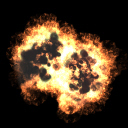
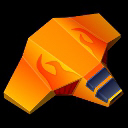

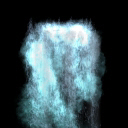
New Members
We have had a real rush in the number of members joining the ADG this month, in no small part this is likely to be down to the closing dates for the two competitions but we are grateful to have you all on board! The member count is now 57, along with a healthy rate on unregistered participants.
New Apps
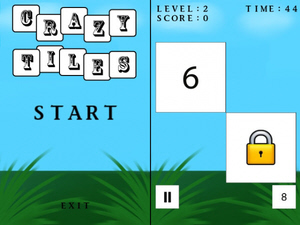 A few new Apps have been added to the list including our first Android Market App "Crazy Tiles" by badkneecap, another first for the ADG. Well done badkneecap.
A few new Apps have been added to the list including our first Android Market App "Crazy Tiles" by badkneecap, another first for the ADG. Well done badkneecap.
Steve Vink has also added a Christmas themed version of "Pile 'Em Up" available to download from the ADG site for a limited time free of charge, Pile ‘Em Up Santa!
New ADG Newsletter Editor
The ADG newsletter has a new editor, Adam Hodgson has agreed to take on the roll and released his first newsletter on Christmas Day! Well done Adam and thank you for devoting your time. It is no wonder you have been given "Valued Member" status on the TGC forums this month!
Every month I worry about whether I will have enough new information about the ADG to make a full article for the TGC newsletter and every month I find I have too much to cram in! Thanks to all the members of the ADG for making this such a productive and successful group. May 2012 bring us even more success than 2011.
The Bond1 Mega Deal - 5 Packs, 1 Great Price
![]() The Bond1 Model Packs for FPS Creator have an elevated standing in our community, known for their outstanding quality and functionality. It is fair to say that these packs push the boundaries so far that we have enhanced FPS Creator to accommodate them. In this Mega Deal - which saves you 70% on the normal price - you get a collection of environments, characters and entities to boost your collect immensely, and it includes the now iconic Metro Theater Pack.
The Bond1 Model Packs for FPS Creator have an elevated standing in our community, known for their outstanding quality and functionality. It is fair to say that these packs push the boundaries so far that we have enhanced FPS Creator to accommodate them. In this Mega Deal - which saves you 70% on the normal price - you get a collection of environments, characters and entities to boost your collect immensely, and it includes the now iconic Metro Theater Pack.
 FPSC Model Pack 2
FPSC Model Pack 2
This pack contains 71 new assets for your FPS Creator games including:
- A complete restroom scene, with 3 different doors
- 3 'beat up' looking doors
- A tiled room with a drop ceiling
- A complete lobby with random tiling textures
- A blood splattered room - something bad happened here!
- An abandoned, rotting old tenement with peeling wallpaper
- A scientist / doctor. Fully compatible and can hold any weapons, or walk to a waypoint unarmed
- A zombie version of the scientist. He holds meat cleavers in each hand, which slash at you when he lumbers close (all scripts to make this happen are included in the Model Pack)
Plus numerous entities for your modern day scenes
 FPSC Model Pack 4
FPSC Model Pack 4
This pack contains 21 new characters for your FPS Creator games icluding:
- A bikini clad girl with a sassy walk (have her follow a way-point to see!)
- A denim wearing male civilian and a skirt clad female civilian
- A maid / cleaning lady
- A grumpy old farmer man weilding a shot-gun
- A medic - script so he restores your health if you walk close to him!
- A surgeon with scrubs and mask
- A cute looking nurse
- A hazmat worker (man in hazardous materials suit)
- 3 different police offers (2 younger, 1 older)
- 2 security guards (one young, one old)
- 3 prison inmates in standard orange jumpsuits
 FPSC Model Pack 17
FPSC Model Pack 17
This pack includes 30 characters featuring hand-to-hand combat. 30 animations in all, with custom intro, two separate attacks, walk / run, and stagger animations for added character personality! Characters can also hold "firing" weapons and are fully compatible with existing FPS Creator characters.
 FPSC Model Pack 18
FPSC Model Pack 18
23 fantasy themed characters for your FPS Creator games. Each character comes in two versions, a "melee" version and a "standard" version that can hold any standard firing weapon, even the new weapons included like crossbow, bow and arrow, and oil bombs! Also, each character has an intro animation, 2 different melee attacks, and new run and walk animations for plenty of personality!
 FPSC Model Pack 38
FPSC Model Pack 38
Metro Theater Pack for FPS Creator. This iconic pack is a fully realised environment for FPS Creator X9, an old style movie theater. Includes new shader effects never before seen in FPS Creator for a truly dynamic environment. It includes:
- Half-Lambert diffuse lighting model (Valve)
- Realistic water effects
- Specular mapping + lightmapping
- Reflective environment mapping (mirrors)
- Dynamic UV shaders for animated effects
- Showcase level map
![]() Order this Mega Deal now and make sure you're stocked up with some fantastic new media to keep you busy over the Festive season.
Order this Mega Deal now and make sure you're stocked up with some fantastic new media to keep you busy over the Festive season.
You can discuss this Offer on the Forums here.

The Game Creator Store - Online Version Coming Soon
Due for release soon in 2012, we are opening up the Game Creator Store online, allowing you to check out the latest releases whenever and wherever you like. You will be able to browse through the entire catalogue using the search options you are already familiar with. The model images will be available, as well as the music and sound preview tracks.
Phase one will allow you to browse, search and preview the catalogue. We will be following up with phase 2 shortly after, which will fully integrate the Store Points and allow purchasing directly from your web browser. You can view the current Beta site here.
New Store Additions
 Traffic Lights
Traffic Lights
These are not just your average traffic lights, but ones taken from a futuristic world. The lights rotate, and contain ten animations. By downloading Bond1's animated shader you will get the full intended effects from this model. The shader spritemap is included along with other needed textures including specular and normal maps.
 Street Scene
Street Scene
This street scene is taken from the Old Arabic Town themed pack 60. The individual items can be purchased using your Store Points, or the full pack is available online. You can also see all of the items in situe in a video on the product page.
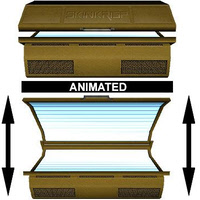 Tanning Bed
Tanning Bed
2 animated tanbed models and 2 Static tanbed models. One of the animated models has the Lid closed and the other starts with the lid open which you can either open or close with the present script. They both use an illumination Map for ythe full effect. Static character body models can be placed in the tanbeds. The static versions of the models work very well with FPSC Light Markers placed in the right positions.
 Generator
Generator
This is an effective accompaniment to any industrial scene. It is one of many models that can be downloaded for free from the Game Creators Store to enhance your game.
All of the above models are available to purchase and download through the inbuilt Game Creator Store in FPS Creator and DBPro, and also using the standalone store for other game-making tools.
Pick up free Store Points
The Game Creators have teamed up with the leading providers of virtual currency; perform a few simple tasks and top up your Store points. As well as being able to take up exciting offers and receiving potentially thousands of points, there are a host of other tasks to earn rewards. Watch a movie trailer, rate search results, answer questions, tag photos or choose from a host of activities that will ultimately earn you any of the high quality models and resources to make your game shine.
Open the Store, through FPS Creator, DBPro or the standalone version. Log in to your account and select the Buy Points option. Below the regular payment options you'll find links to gWallet, Offerpal, DoubleDing and TrialPay. You'll immediately find yourself in amongst the tasks and offers available, and can start earning immediately by watching a movie trailer or two!
Upload Your Assets to The Game Creator Store
Did you know you can sell your models, segments, music and sky boxes in the Game Creator Store? We already have dozens of artists selling their media, and we welcome anyone with the talent to provide our community with quality assets to do the same. If you are interested in becoming a store seller, please contact Janet, our Store Administrator directly.
AGK Bitesize - New Series
This month Steven Holding starts a new series of tutorials which will build up over the coming months to provide you with a comprehensive understanding of everything AGK. You'll find a new tutorial each month under the Bitesize banner (which has been designed by Adam Plumbley, BiggAdd). Let's get started with the first in the series...
by Steven Holding
Lesson One - The AGK World
AGK Basic is not a complicated language to learn for anyone with a 'basic' knowledge of programming but there are a number of new concepts we need to get our heads around to fully take advantage of this new tool.
"AGK Bitesize" is a set of tutorials which are designed to help you get used to these concepts a few at a time. We want you take a bite, chew it for a while and then take another bite. Rather than trying to take too much in one go and end up spitting it out without even properly tasting it!
This first tutorial is an introduction to the "World" of AGK. It is essentially a 2D world but one that is not limited to the dimensions of your screen. There are commands such as "WorldToScreenX()" which may have grabbed your interest but do you fully understand the concept yet? If not then read on as this is one of the powerful parts of AGK that can be easily missed or misunderstood.
AGK gives us a "World" in which to position sprites. We can set the position of our sprites in terms of "World co-ordinates" or "Screen co-ordinates". If we don't want these sprites to move then we can fix them to their screen position, I will show an example of this in a little while but first let's jump in and create a world to explore! Start a new project; by default you will see this code.
rem
rem AGK Application
rem
rem Landscape App
SetDisplayAspect( 4.0/3.0 )
rem A Wizard Did It!
do
Print("hello world")
Sync()
loop
Let's quickly look at positioning a sprite. When the command "setDisplayAspect()" is used we begin using a percentage based positioning system. This is another powerful part of AGK, it is also a slightly counter-intuitive one to get used to for those of us used to positioning things in DarkBASIC Professional which uses a "pixel" based system but positioning a sprite in a percentage based world is not so hard or different. Add this code into your new project just after "setDisplayAspect( 4.0/3.0 )".
rem create a sprite
spr = createSprite(0)
setSpriteSize(spr,4,-1)
setSpriteOffset(spr,2,getSpriteHeight(spr)/2)
setSpritePositionByOffset(spr,50,50)
This line creates a new sprite with no image (0) and assigns its spriteID to a variable called "spr".
spr = createSprite(0)
This next line sets the size of the sprite to 4% of the width of the screen.
setSpriteSize(spr,4,-1)
The "-1" tells AGK to set the height of the sprite for you. If you are using an image then the aspect ratio of the image will be transferred to the sprite. If we had written this as "setSpriteSize(spr,4,4)" our sprite would not be square as you might expect but it would be 4% of the screen width by 4% of the screen height (on a screen 640x480 this would be about 25x19 pixels).
setSpriteOffset(spr,2,getSpriteHeight(spr)/2)
Here I want to set the "offset" of the sprite to the centre, so I set the "X" offset at "2" and ask AGK to tell set the vertical offset of the sprite to the height of the sprite divided by 2. Setting a sprite offset changes the "centre of rotation" for the sprite and allows us to position sprites by a defined position on the sprite.
setSpritePositionByOffset(spr,50,50)
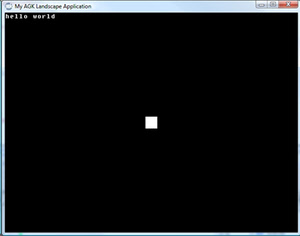 Finally I set the sprite position based on its offset (in this case the centre of the sprite) to 50% across the screen and 50% down the screen. If we did not use the sprite's offset it would be positioned with the top left corner of the sprite in the centre of the screen rather than being completely central. Run the project and you should see something like the image opposite.
Finally I set the sprite position based on its offset (in this case the centre of the sprite) to 50% across the screen and 50% down the screen. If we did not use the sprite's offset it would be positioned with the top left corner of the sprite in the centre of the screen rather than being completely central. Run the project and you should see something like the image opposite.
We now have a sprite in a world co-ordinate of 50, 50. Let's move the world around using the mouse. Add this code into the loop just after "Print("hello world")".
rem move the view with the pointer
if getPointerPressed()=1
viewX# = getViewOffsetX()
viewY# = getViewOffsetY()
startX# = getPointerX()
startY# = getPointerY()
else
if getPointerState()=1
dx# = startX# - getPointerX()
dy# = startY# - getPointerY()
setViewOffset(viewX# + dx#, viewY# + dy#)
endif
endif
Here we check for the mouse button (or finger on a touch screen device) to be pressed, then save the screen (view) offset and the position of the mouse. While the mouse / finger are still pressed we add the movement to the screen offset. Compile the project and try it!
Now let's fix a sprite to the screen. Copy this code into your project after the code for adding the first sprite.
rem create a fixed sprite
fix = createSprite(0)
setSpriteSize(fix,16,-1)
setSpriteOffset(fix,8,getSpriteHeight(fix)/2)
setSpritePositionByOffset(fix,10,50)
setSpriteColor(fix,255,0,0,128)
fixSpriteToScreen(fix,1)
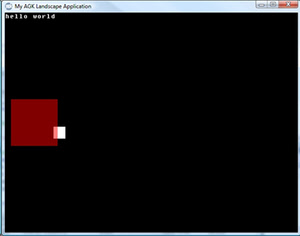 This will add a larger fixed sprite to the screen on the left side at 10% across and 90% down. I've made this one red in colour and semi-transparent so you can see your world sprite behind it. Sprites fixed to the screen will not always be in front of world sprites, this just happened because we made the screen sprite last and didn't set a depth for either sprite.
This will add a larger fixed sprite to the screen on the left side at 10% across and 90% down. I've made this one red in colour and semi-transparent so you can see your world sprite behind it. Sprites fixed to the screen will not always be in front of world sprites, this just happened because we made the screen sprite last and didn't set a depth for either sprite.
This brings us rather neatly to the subject of depth which is crucial to any 2D game and dealt with nicely by AGK. If we plan ahead we can make use of the Depth property of sprites to great effect. By adding the correct depth to a set of sprites we can quickly make a simple scene really come to life!
Adding Depth to your scene
Setting sprite depth is useful for making sure your sprites are drawn in the correct order. Setting your character's depth to 100 and the background to 200 (for example) makes sure that your character is always drawn in front of your background.
What about making that depth even more apparent by using a parallax scrolling system? This gives the illusion of depth by making objects in the foreground and background move at different rates and can be easily and quickly done using the sprite depth you've already set.
Here's a very quick example using a 'star field' as an example. Copy the following code into a new project before the loop.
rem first create an array to store the spriteID's in
dim spriteArray[100]
rem now create 100 sprites
for s=1 to 100
rem create a sprite
spr = createSprite(0)
rem get a random depth between 1 and 100
d = random(1,100)
rem set the sprite size and depth
setSpriteDepth(spr,d)
setSpriteSize(spr,1.0-(d/100.0),-1)
rem set it at a random position in our world
setSpritePosition(spr,random(0,100),random(0,100))
rem add to the array
spriteArray[s] = spr
next
You should now have 100 random sprites on the screen which have a size based on their depth. Next in the game loop we want to look at every sprite and give it an offset based on its depth.
do
rem get the view offset
vx# = getViewOffsetX()
vy# = getViewOffsetY()
rem loop through 100 sprites
for s=1 to 100
spr = spriteArray[s]
d# = getSpriteDepth(spr)
`set the sprite offsets based on the view offset
Xoff# = -(d#-100.0)*0.01*vx#
Yoff# = -(d#-100.0)*0.01*vy#
setSpriteOffset(spr,Xoff#,Yoff#)
`check it's still on screen
wx# = getSpriteX(spr)
wy# = getSpriteY(spr)
sx# = worldToScreenX(wx#)
sy# = worldToScreenY(wy#)
`if not then give it a new position
if sx#<0 then setSpritePosition(spr,wx#+100,wy#)
if sx#>100 then setSpritePosition(spr,wx#-100,wy#)
if sy#<0 then setSpritePosition(spr,wx#,wy#+100)
if sy#>100 then setSpritePosition(spr,wx#,wy#-100)
next
rem move the view with the pointer (as in the previous example)
if getPointerPressed()=1
viewX# = getViewOffsetX()
viewY# = getViewOffsetY()
startX# = getPointerX()
startY# = getPointerY()
else
if getPointerState()=1
dx# = startX# - getPointerX()
dy# = startY# - getPointerY()
setViewOffset(viewX# + dx#, viewY# + dy#)
endif
endif
sync()
loop
If you drag the scene with your mouse you'll see the smaller sprites in the background moving slower than the large sprites in the foreground. This is a simple parallax effect.
![]() When you build your world either using code or a level editor it is worth considering the depth aspect of your scene early on so that you can use a simple effect like this to really add depth to your game world. Here is a downloadable version with a simple spaceship to fly around, I've added a little more code for adding some images and ship movement but the parallax effect code is exactly the same as before (with graphics by Josh Mooney).
When you build your world either using code or a level editor it is worth considering the depth aspect of your scene early on so that you can use a simple effect like this to really add depth to your game world. Here is a downloadable version with a simple spaceship to fly around, I've added a little more code for adding some images and ship movement but the parallax effect code is exactly the same as before (with graphics by Josh Mooney).
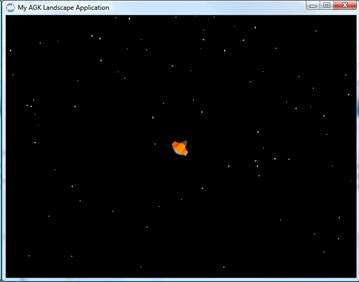
Hopefully now you have a basic understanding of the AGK World. The next AGK Bitesize tutorial will introduce you to the AGK Physics system which is based on Box2D.
3D Competition Results
By David Gervais, BiggAdd and MikeS
December Competition - Holiday Feelings
 Tis the season, so make something to give us that Holiday Feeling. That's what we asked you to do in December, and here are the results. We all love the happy joyous feelings the Holiday brings, Toys, Decorations, People, Places. This is what you built to capture those feelings.
Tis the season, so make something to give us that Holiday Feeling. That's what we asked you to do in December, and here are the results. We all love the happy joyous feelings the Holiday brings, Toys, Decorations, People, Places. This is what you built to capture those feelings.
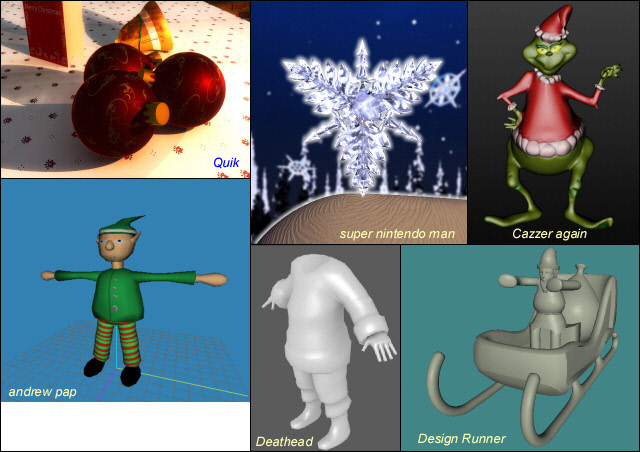
Our final winners in 2011 are:
- 3D Master: Quik
- 3D Best Model: Super nintendo man
- 3D Best Texture: cazzer again
How the 3D Modeling Competitions Work
 The accolades for the winners are retained until the next competition winners, and are as follows:
The accolades for the winners are retained until the next competition winners, and are as follows:
 3DMaster - Champion awarded to the overall winner in the competition, an entry which displays both modeling and texturing excellence.
3DMaster - Champion awarded to the overall winner in the competition, an entry which displays both modeling and texturing excellence.
 3DMaster - Best Model awarded to the runner up who demonstrates the finest modeling skills in the competition.
3DMaster - Best Model awarded to the runner up who demonstrates the finest modeling skills in the competition.
 3DMaster - Best Texture awarded to the runner up who demonstrates texturing wizardry in the competition.
3DMaster - Best Texture awarded to the runner up who demonstrates texturing wizardry in the competition.
The awards will cling to your Avatar until the results of the following competition are announced. So to keep your award, you must defend your honour in battle once again!
From The Forums
Valued Member Status
The Game Creators have awarded the status of Valued Member to two more members this month, both for their contributions to the community in general - it really does pay to be a nice guy! Please join us in congratulating Seppuku Arts and Hodgey for their new badges.
There are also additional plans afoot to reward the deserving members of our forums for their efforts and great attitudes. Keep your eyes open, and you might notice the plans starting to creep in.
The Trekkies lurking in the forums are enjoying this game by Rasdini, recently posted in the Program Announcement board. With everything you'd expect from a Star Trek mission including the obligatory Warp Speed, this is a well thought out game.
Fireworks (without particle engine)
This code snippet for AGK demonstrates how firework-like effects can be achieved without using the inbuilt particle engine. As well as being a spectacular effect it's a good exercise in applying programming techniques to various challenges. The executable and code is included.
Monthly Newsletter Winner - $100 voucher up for grabs every month!
![]() Join over 4,100 TGC fans on Facebook for the chance to win a $100 gift voucher each month. Simply add yourself as a TGC Fan using the "Like" button and then actively participate in the discussions at least once a month. We'll pick a random winner from all who input into the TGC Facebook discussions. The voucher can be spent on any of the products on our site. Sign up now, and good luck!
Join over 4,100 TGC fans on Facebook for the chance to win a $100 gift voucher each month. Simply add yourself as a TGC Fan using the "Like" button and then actively participate in the discussions at least once a month. We'll pick a random winner from all who input into the TGC Facebook discussions. The voucher can be spent on any of the products on our site. Sign up now, and good luck!
 Features
Features


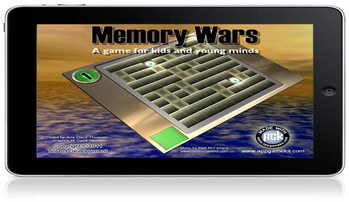
 by Gennaro Coda
by Gennaro Coda by Impetus73nor
by Impetus73nor













 FPSC Model Pack 2
FPSC Model Pack 2 FPSC Model Pack 4
FPSC Model Pack 4 FPSC Model Pack 17
FPSC Model Pack 17 FPSC Model Pack 18
FPSC Model Pack 18 FPSC Model Pack 38
FPSC Model Pack 38
 Traffic Lights
Traffic Lights Street Scene
Street Scene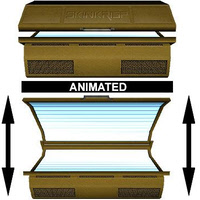 Tanning Bed
Tanning Bed Generator
Generator