
editorial / february 07
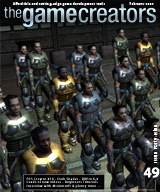
This months issue is an interesting one on many fronts. There's information on the new Dark Shader application, updates on competitions old and new, and an interview with a highly productive DarkBASIC programmer. There's a new series of tutorials for beginners, tackling the fundamentals of the language and how it applies in a 3D environment. We've the usual serving of FPSC news and much more besides.
First and foremost though, it is with a mixture of emotions that we must say goodbye to Richard Davey as newsletter editor. After four fantastic years and almost fifty issues of the newsletter, Rich is signing off and heading for pastures new. Aardman Animations will be using his services to manage their web presence amongst other things. So with sadness we see Rich leave us, with gladness we wish him all the best in his future career, and finally we look forward to seeing him from time to time as he continues to assist TGC with other projects.
I'm now tasked with publishing this newsletter, and this month is the combined efforts of the two of us whilst I learn the ropes as quickly as I can. You will know me as BatVink from the forums, or Steve Vink in the real world. You can contact me at steve@thegamecreators.com with any future articles, news or interesting gossip you may have.
My forum name will help you ascertain the era I grew up in, which was probably the most exciting for computer games, seeing the full life-cycle from Pong to the present day. Personally, I like to develop family-friendly games (you'll never see a weapon in anything I produce), but in my loft-office hideaway, I can't resist a bout of Unreal Tournament fragging, or racing carnage. By day, I deal with business software - programming, debugging and repairing RPG code (no, not role-playing games!) on a green-on-black text-based display. Don't knock it until you've tried it!
Back on the forums, something I've noted lately is some interesting challenges that are bonding the community. Ric's Coding Challenge has been running for many months now, and it is starting to expand into bigger things, such as the Community Projects thread, and now the DarkBASIC equivalent. In my view, this is the real power behind an active forum and a vibrant community. Long may it continue through 2007.
Until next time,
Steve Vink
contents
(1) FSPC X10 Demo (2) NVIDIA Competition Update (3) Dark Shader (4) BatVink to the rescue (5) TGC on YouTube (6) Minionsoft Interview (7) FPSC News (8) Lost Keys (9) Kalimée (10) DB Pro Fundamentals (11) Lee's Tip of the Month (12) GDK Update (13) TGC sponsored competition (14) From the Forums (15) Winner (16) Outro
FPS Creator X10 Demo Released!
 We are proud to announce the release of our DirectX10 technology demo for Windows Vista!
We are proud to announce the release of our DirectX10 technology demo for Windows Vista!
TGC are the first developers in the world to release a demo that shows many of the new features of DirectX10.
The tech demo was developed to showcase how FPS Creator will harness the new power of DirectX10 video cards. It was released at the same time as the official release of NVIDIA's Vista DX10 software drivers.
The file is 44MB in size. You must have both an NVIDIA 8800 GPU and be running Windows Vista for this demo to work. Make sure you also have the Vista specific NVIDIA drivers from here.Download the demo: http://files.thegamecreators.com/fpscreatorx10/FPSC_X10_TECHDEMO.zip
We realise many of you don't own the necessary hardware to run this demo so we have created a video of the demo. This video is available both on YouTube and to download in WMV format.
YouTube: http://www.youtube.com/watch?v=YQ3VhbyPLbo
WMV Download: http://files.thegamecreators.com/fpscreatorx10/fpscx10demo310107.wmv
Please note that the WMV file is 138MB in size and was created to be viewed offline. It is much higher quality than the YouTube version.
FPS Creator X10 is expected to be ready late April 2007 and will be one of the world's first DirectX10 titles.
NVIDIA Competition Update

Thank you to everyone who entered the FPS Creator part of the NVIDIA Game Dev Competition. We received a good number of entries, some of which are works of sheer art! While internally TGC have judged and rated every game, we now need the guys over at NVIDIA to do the same. Sadly this means we cannot bring you the results this issue as we had planned, but we will announce them shortly (NVIDIA estimate within the next 2 weeks).
On the plus side, we CAN announce the base specs of the PC that the 1st place winner will get:
Intel Quad Core Processor
Intel Motherboard based on the 680i SLI Chipset
BFG 8800 GTX DirectX10 graphics card
2nd place PC has still to be confirmed by NVIDIA USA.
The 3rd place prize (the 'unknown NVIDIA card') will of course be an NVIDIA 8800 generation video card. Good things come to those who wait!
The DarkBASIC Professional side of the competition is still running - although the deadline is drawing VERY near now (only 15 days left). Remember that full guidelines on how to submit your game can be found in our forum here: http://forum.thegamecreators.com/?m=forum_view&t=97150&b=32
Dark Shader
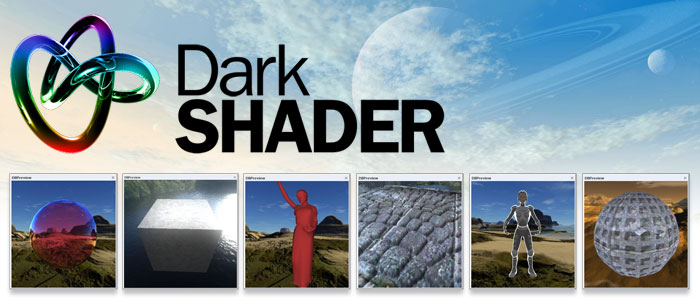
Visually create, tweak and export dynamic shader effects directly to your DarkBASIC Professional games.
DarkShader allows you to select a shader from a collection that are provided with the application, or one of your own, and to modify any variables it contains without having to open the shader's source code. The shader variables can be modified using sliders, color pickers, or text entry depending on the variable's type. Changes can then be exported along with any model and textures you have selected to be used in DarkBASIC Professional.
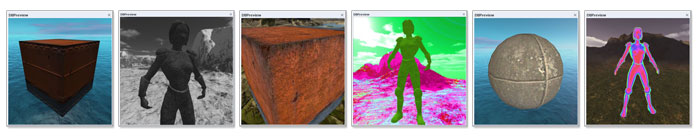
Object Library
Quickly browse and select from the different model, shader, and texture libraries that come with DarkShader. You can also browse your computer for your own models, shaders, or textures you want to use. These are added to an object bar on the left of the interface that allows you easy access to the items you are currently working with.
Full Screen Shaders
Along with shaders to modify the look of models, DarkShader allows you to create shaders that affect the entire scene. Such effects might be to blur, sharpen, or add add bloom to the scene. You can also dramatically change how the application looks by, for example, removing everything except the edges between color changes.
Source Editing
If you are familiar with HLSL (High Level Shader Language), or want to have a go, you can view and edit the source code to any effect in DarkShader using a syntax highlighted editor. This allows you to edit and compile the shader and to check for any errors that may exist in the code. Changes can be seen in the preview window when you compile the shader, if the shader you are editing is the one currently selected in the open project. Any errors will be highlighted in the editor and explained with a line of text in the preview window so that you can easily correct it.
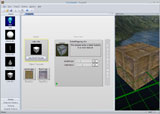
Preview Window
Provides a real-time preview of the shader you are creating on the current model using the textures you have selected. This allows you to quickly see the effect of your changes and to see what the resulting shader will look like in DarkBASIC Professional. It also displays the effect of full screen shaders so you can see what the result of the combined model shader and full screen shader effects look like.
Customizable Interface
You can move and resize the preview window to get a position and size that suits you and the scene you are creating. It can be detached from the main interface and positioned independently or it can be made a separate tab to fill most of the space for maximum viewing size.

Lights
Some shaders make use of lights in their effect and require you to define the position, color, and range of such lights. DarkShader provides a window where you can specify these details for up to eight lights and an ambient light color. DarkShader includes some shaders that use lights to demonstrate how this works.
Project Files
You can save your current work in a project file that includes the model, shaders, and textures you have selected, along with any lights currently active and all the items from the object bar to easily share your creations with other users of DarkShader. Any custom media can also be bundled into the project file so that you do not have to worry about missing files.
Export All!
When you have created your desired shader effect on your game model, you can use the Export All option which will save out the model with all the shader information (including the sky map) and also create a DBPro Project file which you can simply load and run to see your shader model in action!
Dark Shader is available to ORDER now for $34.99 (€27.99 - £17.99)
Visit the Dark Shader page for details: //www.thegamecreators.com/?m=view_product&id=2078
BatVink takes up the reins
As many of you know, Rich has moved on from TGC and now works with a man and a dog with a passion for cheese!
Taking over from Rich in the Editors role of this monthly Newsletter is Steve Vink (aka BatVink!)
Steve has many years of programming experience, has been submitting tutorials for many months now and is a regular attendant of the forums. Some how he manages to juggle a full time job with family life and bedroom coding.
The TGC team welcome Steve into the new role and we look forward to reading his carefully crafted Newsletters.
So if you have any news you want to see in the Newsletter then please email Steve.
TGC Videos on YouTube

The TGC game making community have been busy and many of you have mastered the art of capturing game footage and uploading it to You Tube for the world to see.
FPS Creator Videos
Beyond Life FPS Creator Game
Video of the game by the author, a brilliant example of what users can do with FPS Creator.
Spider Enemy!
A great demo showing a new breed of enemies is possible if you can model new objects and also take advantage of FPSC's FPi scripting system.
FPS Creator and 3D World Studio
This video shows that a level made with 3D World Studio can be imported into FPS Creator.
Breaking planks HL2 style
Emulating your favourite game can be very inspiring and this demo shows how the hacking and breaking of woodern planks can be recreated in FPS Creator
Binoculars
Another cool customisation shows that there are no limits to what FPSC can do.
Dancing Butcher!
A nice demo showing a new game character with improved boned animations.
Fun with Physics
This just shows that you can setup and have fun with the FPS Creator game engine and it's physics.
Dark Basic Videos
HeroA cool looking space battle game, we're watching this one with keen interest.
Stick Suicide 2
This one is popular within the forums - stick men battle to the bloody end!
Telepathic Mini Game
A small mini game that will test your ESP skills!
Promotional DVD demo
Just shows DBPro can be used for other ideas like multimedia demos.
An interview with Adam Nightingale - aka Minionsoft

Adam Nightingale is a seasoned DarkBASIC user, most recently appearing with his Star Wars game as one of the winners of the Retro Remakes competition, of which TGC is one of the sponsors. We caught up with Adam recently to ask him a few questions about his games and life in general. Adam has been coding games since 1981, from the ZX-81 through the BBC Micro, Amiga and finally ending up with the PC. Between his long-time hobbyist coding and his full-time work on mainframe computers, there's a few things to be learnt in this interview.
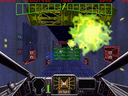 What were your early programming days like?
What were your early programming days like?
My first computer was a ZX-81. The 1K kind - Not one of those 16K variety. I could never afford the 16k rampaks - how times have changed! But it was the 1k that taught me tight and efficient coding skills, that and the fact that you had to push every ounce of speed out of it. The amount of stuff I got it to do with just 1K was amazing. At the time we only had one television in the house, so every morning, at 6am I would get up and code on it using the only television in the house, before leaving for school. More often than not I would leave late because I always had to do more.
When did you start with DarkBASIC, and why?
Towards the end of the 90`s I was still coding in AMOS on the Amiga, along with C+ and Assembler on the PC. My intention at the time was to (try and) create an AMOS equivalent for the PC (having found out that Francois Lionett (AMOS/STOS creator) was creating point and click game development software). This was no easy task. Friends on an AMOS forum pointed me in the direction of the Dark Basic website telling me of this great new product that allows you to create games. Out of curiosity I had a gander. I downloaded an early demo, and was amazed at the results of the sample programs. The early tank demo that could alter its terrain just blew me away at the time. I didn't believe it was possible to create something like that so simply and easily without faffing around with Asm/C+ or whatever. After that I was hooked.
Incidentally, the command "CLONE SOUND" in DB was put forward by myself - I'm very proud of that!
Tell us about Minionsoft
MinionSoft is a one man operation. I say that - the games are all coded by myself, but there are many many more people that have an input into them. Those people that sit behind the scenes and suggest new ideas, or bug test. They know who they are and without them means the difference between a good game, and a cracking game. So just in case they are reading this I'd just like to give a big hi and thank you to OddBob, Smayds, Caffienkid, Stompy and Flynn and anyone else who I forgot.
Why do you create Retro games, what is your inspiration for this genre?
Ever since I started coding on the ZX-81, I've always wanted to create what I saw in the arcades, but at home. I could never afford to buy the commercial games, and as I could code myself I always felt that if I wanted a game I could code it. When I had my BBC, all my other friends had either a C64 or Speccy, so borrowing games wasn't an option. Again, whatever games I wanted I would have to write. As the school I was at had a whole classroom full of BBCs for teaching purposes, many lunch times (and lessons) were spent playing many of my creations.





A small selection of games from Minionsoft
Do you have a design "formula" that you stick to?
Sort of. I like to bulk code the mechanics of the game within 3 days (or at least that's how it used to be... that time period is probably closer to a week now I have less spare time). After that it's just tidying up and asthetics to make things look nice. A lot of my games start off based on a single idea - "how do I do that" - the things you think are impossible to do, but gives the greatest challenge.
What is your secret to completing projects?
Coffee. In vast quantities. Failing that, perserverence. And the fact that the game I'm creating will hopefully bring hours of pleasure to lots of people. In the 80's, and before the internet, the furthest my games got were to school friends. Now anybody and everybody across the globe could be playing my games. That makes me proud, knowing that the vast amounts of time and effort are reaching out to other people.
How many abandoned projects do you have?
For every game I've finished, I have at least 10 unfinshed games. It's a shame really because a lot of the games I've started would have been real fun to play. More often than not its just down to time constraints - family (including my 2 year old daughter), work and other life situations; they all add up. That's why DB is so good. It's so easy and quick to develop just about anything, and the results can be seen within minutes.
Are there any new features you'd like to see in DB Pro?
A cross platform compiler. Something that would allow me to code a game and know that no matter what platform I ran (Windows, Linux, MAC OS or even mobile phones) I could get my games running on them in very little time.
Do you have any tips that you can share with the community?
Don't give up, and don't forget you are your own worst critic! You're not the one that will eventually be playing your game, so after three/six/twelve months development, no matter how sick to death you are of seeing the same old screens, they will be as fresh as daisies to everyone else.
What else do you have in your toolbox? (Other applications, resources etc.)
I have very few other tools. Paintshop pro for pixeling. Milkshape 3D for the 3D stuff. Oh, and Google. Google makes finding resources so much easier. There is a wealth of free resources out there and Google knows just where to find them.
Are you working on anything right now?
At this moment, no, due to time constraints. Theres a wealth of BBC games that haven't even been touched yet and dearly need to have the remake treatment applied. One of my last projects I started was an online multi-player Defender game. It had got to the stage where we had 8 people flying around and shooting at each other. Maybe I`ll go back to it in the future, its just a case of finding the time.
And your final word?
Just a big thanks to the Lee Bamber and the rest of the DB team for giving me so much fun over that past 7 or so years coding on the PC. Cheers!
Visit Minionsoft for the latest news and games - http://www.minionsoft.com
News from the World of FPSC

Here is a round-up of what's hot this month for FPS Creator.
Lyte-FX
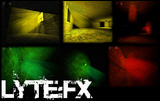 This month sees yet another pack published from within the vibrant community. Lyte-FX is a new light decal pack, that can be used to create volumetric style lighting. It includes 21 different lighting effects across a spectrum of 5 light colours, and 4 new decal scripts. In design mode, the decals are represented to scale and illustrating their direction for simplistic application.
This month sees yet another pack published from within the vibrant community. Lyte-FX is a new light decal pack, that can be used to create volumetric style lighting. It includes 21 different lighting effects across a spectrum of 5 light colours, and 4 new decal scripts. In design mode, the decals are represented to scale and illustrating their direction for simplistic application.
Visit the website for full details - http://www.peanutbutterfingers.co.uk/lytefx.htm
Youth Tech to use FPSC as a Training Tool
Youth Tech Inc. provide training camps in the Midwest of America. In their own words, "Students enrolled in the camp enjoy fun instructors, an interactive learning environment and the individual attention necessary to enhance their skills." This year, their 3D Game Design course is using FPS Creator to teach students the art of 3D game design and development. It will be used in two of the classes; 3D Game Design and the Gaming Institute. In addition, there are plans to incorporate products from The Game Creators range into other classes for younger students, including Multimedia Playground where simple game design is taught.
Full details of the courses are available on the Youth Tech Inc. website - http://www.youthtechinc.com/pages/3d.html
fpsFREE Screenshot Competition

fpsFREE.com is a site that all FPSC users should bookmark, with an impressive array of resources for your creations. They are hosting their first FPSC Screenshot Competition in January/February, 2007. Anything goes on this first screenshot competition. Just send your favorite, most interesting, funniest, original or retouched FPSC screenshot to the contest email address by the deadline and you will be entered to win prizes from TGC and other content creators. What are fpsFREE.com looking for? Nobody knows until you send it to them. Surprise them, make them laugh or just wow them with your FPSC skills. Maybe your favorite will be theirs too.
Hurry and enter! Contest deadline is midnight on February 14, 2007. For more information and complete contest rules, visit http://www.fpsfree.com.
Never loose your keys again!
If you have purchased DarkBASIC Professional Online, or any of the plugins available for it, then you will know that you need an Activation Key to activate each bit of software before you can start using it.
When you order we send you emails with these keys in, but after a while they can get lost, accidentally erased, or you can end up loosing them when installing onto a new PC. Up until now you've had to contact Support and wait for them to re-send them to you, and then hope your spam filter didn't munch it on-route.
We've alleviated this problem by building the feature into our web site. Simply login to your TGC account and go into your Order History. There you will now see a link to view your Activation Keys. By using this page you can re-activate your plugins when re-installing or moving PCs without having to save emails or wait for Support to reply to you.
Please note as with everything in your Order History, the keys are linked on your email address alone. So if you registered on our web site using a different email address than that which you used to purchase with, the keys (and orders) will not appear.
Kalimée on Manifesto Games

Back in issue 45, we reviewed this release from Guido, which has been a labour of love for over two and a half years. This title is now available from the Manifesto Games website. Not only that, but at the time of writing it adorns the home page of the site, as the Central Committee's Choice. To summarize their review:
Although it's a very different game, Kalimée evokes some of the same emotions as Cloud — that is, peacefulness and serenity. On the whole, a distinctive and impressive art game.
You can read their review and grab the game here - http://www.manifestogames.com/node/2984
DarkBASIC Professional Fundamentals

This month sees the start of a new series of tutorials for absolute beginners. The series will jump straight in and see what sets DarkBASIC Professional apart from standard programming languages. We will explore the various visual resources that can be used by your programs, and how they can be combined to create great looking results effortlessly.
By the end of this series you will be able to:
- Load 3D models
- Create primitive objects
- Texture, Animate, Move and Rotate objects
- Populate the environment with multiple objects
These articles are aimed at new users of all abilities, whether you have programmed previously, or this is your first step into the realm of PC based creativity. All of the code, models and resources are supplied, all you need to get started is your copy of DarkBASIC Professional.
FUNDAMENTALS TUTORIAL 1 - Loading Models

In all likelihood, you will need 3D models in any game you make. So how do we load them into our game? Compile and run example 1.1 (download the project files) to see the code in action, and then we'll take a look at what is happening.
![]() Run the code!
Run the code!
LOAD OBJECT "jeep.dbo", 1 DO YROTATE OBJECT 1, OBJECT ANGLE Y(1) + 0.1 LOOP END
The first line is enough to load a prebuilt model into the program. By prebuilt, we are referring to a file on your hard disk which defines a 3D object. From this point forwards in our program we will refer to the object as object number 1, the second parameter in the line of code. Although the remaining part of this small program may not be fully understandable just yet, you can see that we are using object commands (such as YROTATE OBJECT) with our object number as the parameter.
There are various model file types, but we will be dealing essentially with 2 sorts:
- X Files. These are a standard file format for 3D models, and most modelling applications can export in this format.
- DBO Files. This is the DarkBASIC Professional proprietary format. As well as essentially containing details about the model, it may also contain additional data to encompass extra effects, such as lighting for example.
Although it's possible to develop models of your own, this is a skill in itself. There are a multitude of models available to the game developer through various resources:
- The Game Creators website (Darkmatter packs)
- Third party internet shops
- Personal websites and independent developers
Introducing Basic Concepts - Repetition
In order to demonstrate the loading of models in the earlier tutorials, extra code was required:
DO LOOP
Before explaining this, let's think about how the program processes our requests.
DO THIS DO THAT DO THE OTHER
The basic building blocks of our programs are the various commands. We list them in the order that we want them to be processed; this is known as sequential programming. It's very simple to follow, but it's also very limited. For example, let's look at how we make a cup of tea sequentially
PUT WATER IN KETTLE BOIL PUT TEABAG IN CUP PUT WATER IN CUP PUT MILK IN CUP PUT SUGAR IN CUP PUT SUGAR IN CUP STIR STIR STIR STIR STIR ENJOY!
When describing the sequence, we state that we put the sugar in twice, and stir several times. Here's a more efficient way of describing the same actions: PUT WATER IN KETTLE
BOIL PUT TEABAG IN CUP PUT WATER IN CUP PUT MILK IN CUP PUT 2 SUGARS IN CUP STIR 5 TIMES ENJOY!
Our loop sets down the foundations of repeating actions efficiently. There are various different types of loop which we will meet in due course, but for now it's important to simply understand that we can save time and effort with these programming structures.
Going back to our example program, we used a loop to repeatedly update the screen. Like an engine, the program must continually "tick over" to produce results. We have implemented a simple loop to keep the engine ticking over.
Until next time,
Happy Coding!
Steve Vink
Lee's Tip of the Month - Fun With Dark Shader

One of the coolest features of DarkSHADER is the 'Export All' option, which collects together all the models, textures, shaders and settings and saves them out to a folder you can then pull into your game project and use right away. The tool even exports a small example program so you don't even have to code a line to see the shader effect in a DBPro application.
While in development, I have been hassling Paul the author to add certain features which make DarkSHADER ultra easy for DBPro and GDK users like us. To this end, I would like to share a few ideas which will take the example code provided by DarkSHADER a little further, giving you a head start.
The example program only loads and displays the shader effect. If you replace the DO command in the example with the code below, you can reposition the camera and allow camera control with the arrow keys:
position camera 0,object size y(1)/2,object size(1)*-2 do control camera using arrowkeys 0,1,2
When you run the example, the camera will move too fast so change the command at the top to SYNC RATE 60 to calm it down a little. If you exported an animating character, you might want to see it animating while using the shader. For this, simply add the following code above the position camera command:
loop object 1 : set object speed 1,4
Finally, you may want to change some of the values used by the shader while the example is running. To do this, simply add the following code to the main loop:
set effect constant float 1,"SpecExpon",25+(cos(a)*25) : inc a,4
You will need to replace the "SpecExpon" text with the name of the shader effect variable you want to change, and change the 25+(cos91)*25) with the value or variable you wish to employ. To find the name of the shader effect variables, simply look at the shader control panel in DarkSHADER after loading the effect. We wanted to create a tool that could get shaders into your code as easily and flexibly as possible, and I think we have done a good job.
DarkGDK Update
January 22nd Update
An upgrade for the GDK was released on 22nd January, the main purpose of this upgrade was to resolve some outstanding issues and to also ensure compiler compatibility with the Express version of Visual Studio. For those who have the GDK, download this upgrade by loging on to the main site and visit your order history section where you will find a download link. The upgrade is currently undergoing testing and further refinements and a final version will be released in due course.
One of the biggest problems in the GDK was caused when using ghosting and transparency. This was unfortunately caused by a change in DB Pro which had left the GDK simply bypassing any objects that had ghosting on although some transparency modes still operated correctly. This has now been completely resolved and ghosting and all transparency modes have been fully tested and confirmed as working.
In the previous release there had been a problem with Advanced Terrain whereby some functions were missing and this caused a linker error. Several changes to the Advanced Terrain library have been implemented and all of the functions are now available again in this version.
Another problem that was reported was when using dbIntersectObject with instanced objects. This function would simply return nothing each time and would not function with instanced objects. We made changes to the source code and now this function will not ignore instanced objects.
There was also some other unsual problems to resolve such as memory leaks in the maths function set. This problem was demonstrated in a simple while loop that continually created and deleted vectors. For whatever reason when writing these functions only half of the memory was being deleted, this has now been fixed.
Some other problems were reported with the sound and music functions. It turned out that there was some missing functions in the sound library which are now included. There was also a library file which may or may not have been on the end users system which is now also included.
One of the other issues reported related to the globstruct header file. This was incorrectly referencing another file which was local to the Source Safe set up that Lee and I share which is no use to anyone else. This header file now contains the correct information.
Other changes mainly related to function names or parameters not entirely matching those in Dark Basic Pro. Many of these have now been resolved.
Another issue that was reported was with multiple cameras. It turned out that in some cases a camera viewport would not appear or get updated. This was as a result of some function pointers being different for Dark Basic Pro and the GDK. These match up now and all is working well with a multiple camera demo that was tested.
Aside from resolving issues such as the ones mentioned above the other main focus was on testing the GDK with the free Microsoft Visual Studio Express compiler. This is a great option for everyone as it means you don't need to be spending any extra money to buy a compiler once you have the GDK. You can now take advantage of the Express compiler and be up and running in a short space of time.
I went through all the instructions that we provide on using the Express compiler and ensured that everything was correct. While doing this I made a few changes to make things clearer and checked the settings on all the main Visual Studio 2005 projects and then uninstalled everything and started again. The end result is it takes around 5 - 10 minutes to set things up and then you are all set to use the GDK with the Express compiler. Full instructions are included with the GDK and it is a very simple process to follow.
Now that the Express edition is fully supported it doesn't seem worthwhile to continue support for Visual Studio 2003. We expect when this upgrade is finalised it will be the last upgrade that supports Visual Studio 2003. It will make updating the GDK a lot easier and also now that there is a free compiler available to use it shouldn't be so much of a big issue. If you have any thoughts on this please post about it in the GDK forum.
Dark Shader
Dark Shader is released this month and it's going to be an exciting time for those who want to use shaders in Dark Basic Pro and the GDK. Dark Shader is going to make using shaders in the GDK a much simpler process. The ability to set up full screen shaders such as bloom, blur, cartoon etc is now available along with object shaders such as glass, per pixel lighting, depth of field, relief and many more.
The documentation and export options are set up for Dark Basic Pro but converting this across to the GDK is relatively easy. Most of the time it's a case of modifying a few lines e.g.
load effect
to
dbLoadEffect
and
set object effect
to
dbSetObjectEffect.
Example programs will be posted on the GDK forum that demonstrate how to use object shaders, fullscreen shaders, how to modify shader variables and how to pass lights to shaders. This will cover all you need in order to take shaders from Dark Shader and use them in the GDK.
Computer Emuzone competition
 Starting in February, Computer Emuzone have a competition with a twist. It's of the retro-remake variety, but this time the original game has to be from the Spanish market. It's open to all, you don't have to be Spanish to enter. The competition runs until July 31st, giving you plenty of time to research a few games and come up with a nice remake. To add to the challenge, it's open to all platforms, but it would be encouraging to find one or two DarkBASIC games in the running. There are over 5,000 Euros worth of prizes, including those donated by The Game Creators.
Starting in February, Computer Emuzone have a competition with a twist. It's of the retro-remake variety, but this time the original game has to be from the Spanish market. It's open to all, you don't have to be Spanish to enter. The competition runs until July 31st, giving you plenty of time to research a few games and come up with a nice remake. To add to the challenge, it's open to all platforms, but it would be encouraging to find one or two DarkBASIC games in the running. There are over 5,000 Euros worth of prizes, including those donated by The Game Creators.
For full details and rules, visit the website - http://www.computeremuzone.com
From the Forums
Here we present more hot topics from our forum worth checking out ...
Pacman Challenge
The author of this Pacman game has only owned DBPro since the end of October 2006, so for 3 months work this is impressive! Especially with 51 levels spread over 11 worlds. Check out the demo.
MultiMap v1
This cool utility will allow you to link together up to 5 FPS Creator Arena Games into one single EXE and includes a launcher application too, which can be totally customised.
.
Pointless Assault
The author of this FPSC game has posted many screen shots showcasing his great levels, which is well worth checking out if you want tips on FPSC game design.
Community Projects
This forum thread is dedicated to making decent games in a short amount of time by the forum community working together. After the timeline is up, they all move onto the next challenge.
.
DB Classic Challenge
The DBPro Challenge thread has been running for a long time now, with many entries - and this is the DB Classic version which is just started - check it out!
T-Shirt Design Competition
Bang Bang T-Shirts is running a contest for you to design a t-shirt. The winner will get $100, plus a t-shirt with their design on - cool :)
.
This months Winner
Each month we pluck one lucky subscriber from the newsletter mailing list and award them a free copy of DarkBASIC Professional. The email address of this months winner is: ????@zombie.??? If this is you then send us an email to claim your prize.
Outro
Share your news with over 13,500 active games developers!
If you have something you'd like featured in a future issue then please get in touch and include as much information as possible (including where applicable: screen shots, URLs and zip files).
Issue 50 deadline - February 23rd.






